|

This page is obsolete.
Please go to the
8.0 Download Page
To download and install TrainPlayer /
TrackLayer 7.2 on your computer, click here:
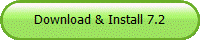
Version 7.2.0
Jun 24, 2020 61 MB setup72.exe
This installs the program and a small set of
layouts and data files. A license key is required for
full use of the program and full access to the library
of layouts and cars.
Procedure
After clicking the button, look for a panel like one of these
at the bottom of your browser screen (yours will say 7.2)
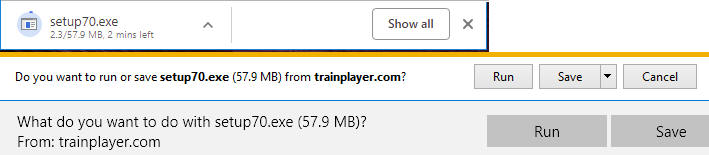
Either click Run (recommended), or
click Save and then start setup72.exe. This starts the TrainPlayer installer:

When you run TrainPlayer for the first time, you are
prompted for your license code. If you do not have one,
click OK and you can run the program in demo mode.
If you have a code but are not prompted, enter it using
Upgrade License from the Help menu.
Attention AVG and
Avast
users! If you run AVG
or Avast antivirus protection, it may interfere with the
installation. We suggest you disable it
until the installation is complete. For
instructions, see the
FAQ.
Windows SmartScreen
warning. You may get an alert
similar to the one shown below, informing you that the
software may not be safe. Wrong! We have
regularly renew our digital signature, but until an
updated one is downloaded a number of times, this alert
happens. Please dismiss and continue.
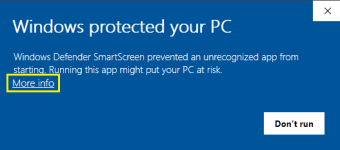 |
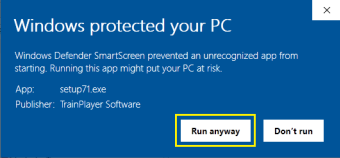 |
| Windows warning --
click More Info |
then
Run Anyway |
More Information
|