
|
Version 5.3 brings you a year's worth of feature development, road maintenance, and boiler polishing from the engineers at TrainPlayer Labs. It has a new look and feel in the toolbars, new gadgets for tracklayers, new train controls, and new showcasing of the Chris Pedersen cars introduced in the last version.
It's a free upgrade for most users -- for details, see How to Obtain 5.3. If you are not yet a user, check the Newsletter Special below. Train Control Bar -- the stylish new dockable, resizable bar for operating and interacting with the selected train. The control panel on the left has a speed slider and a configurable set of buttons on an oak background. On the right is the scrollable, scalable train window, displaying side-view images of the current train, resizable up to full HO size if you have Chris Pedersen cars with large images.
Car Inventory Bar -- your unlimited-supply rolling stock case! Another new dockable, resizable bar, this one for viewing car collections and adding cars to the layout. Choose a collection to display in the bar, then drag cars from it onto the tracks. This replaces the old twelve-button car toolbar we've had since version 1.0.
Pedersen Default Set! Version 5.3 comes with a new free car collection by Chris Pedersen, a representative set of car types with large images stylishly decorated in a green-black CP road style. It's yours to enjoy whether or not you have purchased the full CP collection.
Pedersen Freight Loads! Last version we introduced some great-looking freight cars, now we supply them with great-looking freight. Chris has created a beautiful set of images -- containers, stacked containers, lumber stacks, pipe bundles, heavy farm equipment -- with familiar road names and complete, realistic detail.
And More! Responses to customer requests, bug fixes, enhancements like these:
New customer: Your best bet is to take advantage of the special below. Before doing that, you might wish to try the free demo or visit our site and see our product line. If you tried the demo before, try again -- the clock is reset so you get another 30 days. Existing
user:
If you are a user of
any version since 4.0, click here to download and
install ==>
If you are a user of an earlier version, visit our products page to see about an upgrade. Check your menu! Features you see in the program depend on your license. To see what else you might add -- Ops, Scenery Toolkit, Chris Pedersen Cars, etc. -- run 5.3 and choose Help > Purchase Upgrade from the main menu.
For a limited time, get a great price on everything we have to offer -- 30% off the regular price, TrackLayer 5.3 includes all of TrainPlayer 5.3, track and scenery tools, the complete Ops system, thousands of layouts and cars, scripting, and the full Chris Pedersen Cars collection. This offer is not available on our Products page, only from this button:
Click takes you to the shopping cart page, where you can
check out using Visa, MC, or PayPal. Obtain
product by download or on DVD for an additional charge.
Offer expires 08/30/2014.
Questions, complaints, suggestions? Our help desk is manned by knowledgeable old guys, interested in what you think.
|
Try the full system free for 30 days Licensed users: click to download & install Shop and buy online Come visit! |
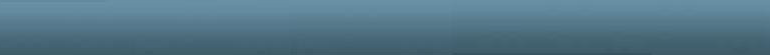


 Built-in Ties and Roadbed
Built-in Ties and Roadbed
 Double Track
Double Track Full
Package - TrackLayer 5.3 with Chris Pedersen Cars - only
Full
Package - TrackLayer 5.3 with Chris Pedersen Cars - only