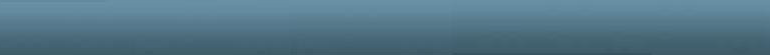|
The development of TrainPlayer has been like the process of building a railroad. First we laid the track (2005), added cars (2006), built scenery (2009), added industries (2011), moved to fancier cars (2012) and better scenery (2015), then added computer control (scripting, 2006-16). At that point we did what many railroaders do with a finished layout: attempted to give it some meaningful work to do. For this purpose, over several versions we have been providing tools for simulating real-world freight operations, from simple scheduling devices to computer-generated work orders to automated game-like challenges. Now in Version 6.4 comes the best one yet: a system of layouts, scripts, and techniques called YardMaster. Read about it and the other new features below. If you are already a 6.x user, the upgrade is free -- just click the button below to get your copy. If you are using an earlier version, or none, see How To Obtain 6.4 below, and be sure to check the special deal for new users. YardMaster is a collection of over eighty great new original layouts designed for operation, sized from narrow shelf to club empire, Each layout is fully scenicked, equipped with appropriate industries and rolling stock, and ready to run. Opening any YM layout starts up a script which tells you what cars to deliver and then keeps track of your movements as you work. See:
YardMaster layouts were designed, tracked, and scripted by our terrific, prolific engineering team: Bruno Pigozzo in Ontario and Richard Fletcher in England. These guys have outdone themselves with this project, but apparently they had a good time doing it. The pictures below are samples of YM layouts -- click any image for a larger view. To see the whole collection, click the middle link above.
Other 6.4 Features New improved Random Train Generator, populates a large layout quickly and accurately. You can specify what tracks you want to populate, how densely, and with what types of cars. Track labels view setting and per-track display; Track Properties dialog is now modeless. Labels on track are used to indicate ops locations, so 6.4 makes it easy to apply them around the layout.
Scripting enhancements: new SET combination functions -- union, intersection, sum, difference -- for joining sets of objects; sort, remove duplicates over a set; IsSpotted car function indicates status. Significant speed improvement in running all scripts. New Variables tab in Script Central shows a grid of values and allows in-place editing. AnyRail conversion improvements. We fixed a few bugs, and so did the AnyRail folks.
Bugs fixed: more annoyances gone! For the complete list see the TrainPlayer Version History.
For more about 6.4, see the feature
page on the web:
Version 6.4 is a free upgrade for users of 6.0 - 6.3. If this is you, click here to download and install the new version. You do not need to uninstall your existing version, or to reenter your license. If you are a user of an earlier (pre-6) version, you will need a new license. The cost is only $19 to upgrade from any previous version all the way up to TrackLayer 6.4, with track and scenery tools, ops, scripting, the whole works. To obtain the upgrade, click the button to download and install a demo of 6.4, then go to Help > Purchase Upgrade to find choices and instructions. If you are a new user, read on. Full Package - TrainPlayer/TrackLayer 6.4 with Chris Pedersen Cars - only $89 If you are new to TrainPlayer and are reading this newsletter, you get a great price on everything we have to offer -- TrackLayer 6.4 with CP Cars -- including all of TrainPlayer 6.4, track and scenery tools, the complete ops system, thousands of layouts and cars, advanced scripting, and the full Chris Pedersen Cars collection with 6.4 additions. This offer is not available on our Products page, only from this button:
TrainPlayer Software Questions, complaints, suggestions? Drop us a line. Our customer support is helpful and friendly.
|
Try the full system free for 30 days Licensed users: click to download & install Shop and buy online Come visit! |