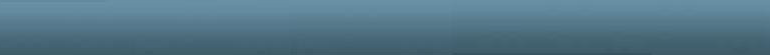|
It's been a while since we sent out a newsletter -- in fact, a whole year -- but we have not been dawdling. Last spring we released 6.5, followed by two updates, and now here we are at 6.6. Much of the effort has been aimed at two groups -- fans of the new YardMaster freight system, and users of AnyRail design software -- but there are plenty of fixes and enhancements for everyone. If you are already a 6.x user, the upgrade is free -- just click the button below to get your copy. If you are using an earlier version, or none, see How To Obtain 6.6 below, and be sure to check the special deal for new users. YardMaster 3 Introduced two versions ago, our freight forwarding system YardMaster continues to improve. The name refers to a collection of layouts -- now over 160 original plans, each with its own theme, industries, and rolling stock -- and a set of scripts providing game-like variety and challenge to the ops-oriented railroader. The latest version (y3) introduces "sequenced trains," a way to run multiple trains in a predefined plan to simulate a day's work on the railroad.
The layouts in our YardMaster collection are supplied ready to operate as switching challenges without the need to consult separate switchlists. The destinations for the cars are clearly displayed on the car tops; all the operator needs to do is to spot the cars on the tracks which are marked with a matching label. Once a car is correctly spotted its label will no longer be displayed. Any unlabeled cars obstructing the track can be moved away; this will automatically switch on their labels to ensure they can be returned to their original spots. Your target is simply to pull and deliver all the labeled cars and eliminate the labels from your car tops. YardMaster is designed to be fun and educational.
The latest version can break down the
workload to ensure individual cars can be passed from
one train to another on a large layout where there may
be no single train covering a direct route from the
car's starting position to its destination.
AnyRail Import Fixes Users of the popular AnyRail design software (anyrail.com) are finding that after they create an AR plan, the ideal next step is to send it to TrainPlayer, add a train and give it a test drive. We keep striving to make this process trouble-free, and to provide prompt fixes when AR users report problems. Over the last couple of versions, this has led to repairs for certain slipswitches, crossovers, and most recently, curved turnouts. Version 6.6 has all these fixes, along with more comprehensive testing than we've done before.
AnyRail has a free demo, and so do we, so you track planners can try out the whole process before buying. Let us hear from you if you find a part which doesn't convert correctly. Other Features Background Tiling: Here's a problem we've been working on for a long time: how to zoom way in on a big layout, and still be able to scroll smoothly as the train moves. The latter works best if the image is all in memory; the former prevents that. Version 6.6 takes a new step, introducing a scheme which does drawing in the background. Whenever you zoom or scroll or otherwise change the view, a background job is fired off to start pre-drawing the layout sections ("tiles") surrounding the screen. So, when the train moves and causes the view to auto-scroll, the image is waiting and ready to roll into view. Improved Car Props: For the benefit of YardMaster authors, we made it easier to go around the layout and assign ops-related properties to cars. The former Car Properties tab is now split into two tabs, allowing for better organization and data entry. There are enhancements to the controls and the car display panels too. Scripting Additions: We are constantly adding features to the scripting language. In this round, we add functions for more efficient status monitoring, for example by providing a list of loaded cars instead of makng the script go around and count them. Scripters can find details in Script Central.
UI Enhancements: Text input into various dialogs is now made easier by using an adjustable fixed-pitch font. Choosing a load for a freight car now uses a more sensible drop-down list. Bugs fixed: more glitches gone! For the complete list see the TrainPlayer Version History.
For more about 6.6, see the feature page on the web:
Version 6.6 is a free upgrade for users of 6.0 - 6.5. If this is you, click here to download and install the new version. You do not need to uninstall your existing version. Your license may be automatically converted to 6.6 -- see the Readme. If you are a user of an earlier (pre-6) version, you will need a new license. The cost is only $19 to upgrade from any previous version all the way up to TrackLayer 6.6, with track and scenery tools, ops, scripting, the whole works. To obtain the upgrade, click the button to download and install a demo of 6.6, then go to Help > Purchase Upgrade to find choices and instructions. If you are a new user, read on. Full Package - TrainPlayer/TrackLayer 6.6 with Chris Pedersen Cars - only $88! If you are new to TrainPlayer and are reading this newsletter, you get a great price on everything we have to offer -- TrackLayer 6.6 with CP Cars -- including all of TrainPlayer 6.6, track and scenery tools, the complete ops system, thousands of layouts and cars, advanced scripting, and the full Chris Pedersen Cars collection with 6.6 additions. This offer is not available on our Products page, only from this button:
TrainPlayer Software Questions, complaints, suggestions? Drop us a line. Our customer support is helpful and friendly.
|
Try the full system free for 30 days Licensed users: click to download & install Shop and buy online Come visit! |