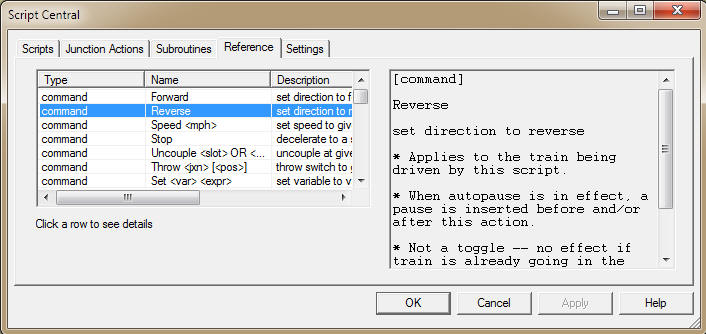
A compact reference to the scripting language. Provides information about commands, wait conditions, system and local variables. See also Script Central Tabs.
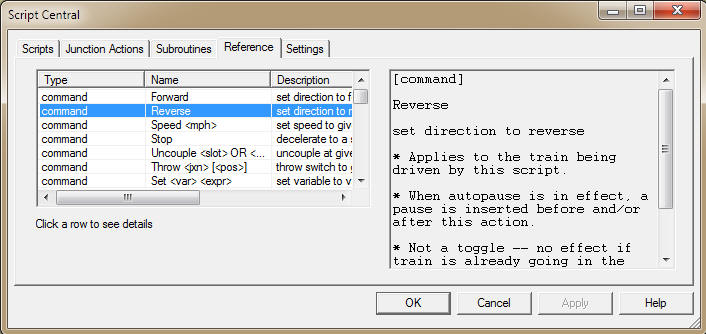
The Reference tab is your best source of information about the details of the language. It is built into the program, so will never be out of date when new commands are added. Unlike a paper manual, it is always available, and conveniently displayed on your screen as you work. You can copy and paste from it to save typing.
Script Doc Notes File
Much of the information shown with each reference entry is taken from a text file distributed with the program. The file is named scr_doc_notes.txt and it resides in the root TP app data folder. If you don't have this file, or your version is out of date, and you have an internet connection, then a new version of the file is automatically downloaded when you bring up the Reference tab.
List contents:
| Type |
Command, wait condition, variable, or one of a dozen other types of scripting element. Command names include subcategory. Function and variable names include "r/w" where value is settable. |
| Name |
Command, variable, or function name with calling sequence when applicable |
|
Description |
Brief explanation of the entry |
| Value | For system variables, functions without arguments, and user variables: current value |
Actions:
|
Click list item |
Selects item and displays it in the text window. The text includes data from the list window plus notes taken from the system doc notes file. |
| Right-click row | Brings up context menu shown below. |
|
Text window |
Text is not editable. It wraps to fit the box. |

Context menu:
|
Copy |
Copies selected row(s) to Windows Clipboard as tab-delimited text (suitable for pasting into Excel) |
|
Select All |
Selects all rows for copy |
|
Refresh |
Rebuilds list and updates variable entries to latest values |