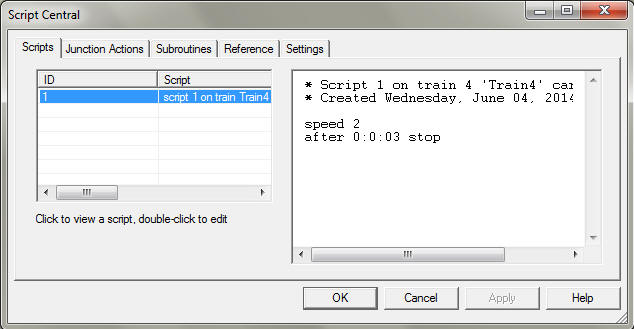
Script Central is a single dialog for managing scripts of all types on your layout. It is a tabbed dialog, with tabs as listed below. It is modeless, so it stays on the screen while you work, and provides handy reference material while you are developing or trying to understand a scripted layout.
Script Central has five tabs as follows. Links go to detail pages.
| 1 - Scripts | Train scripts, master scripts, and script notes | Scripts tab |
| 2 - Junction Actions | Junction action scripts | Junction Actions tab |
| 3 - Subroutines | Subroutines and procs available in Scripts folder | Subroutines tab |
| 4 - Reference | Reference data for commands, variables, and other language elements | Reference tab |
| 5 - Settings | Settings and actions applying to all scripts | Settings tab |
The first four tabs share the same format -- list on the left, text box on the right -- and support many of the same operations, such as:
For details of the individual tabs and their context menus, click links above.