|

To download and install TrainPlayer / TrackLayer 8.2 on
your computer, click here:
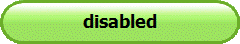
Version
8.2.0 Sept, 2022 72 MB
setup82.exe
This installs the program and a small set of layouts
and data files. A license key is required for full use
of the program and full access to the library of layouts
and cars. To see your options, start the program
and use Check for Upgrades
on the Help menu.
Existing users: if you are
a licensed user of a version prior to 8.0, there is a
charge for upgrading to the production version of Paint
Shop. For details, see the
8.2 Features
Page.
Existing users warning!
The 8.2 installer erases and resets all toolbar and
keyboard customizations. This is likely to prevent an
earlier version from running correctly.
Procedure
To download and install: click the
above button, then look for a panel like one of these at the
bottom of your browser screen (yours will say 82):
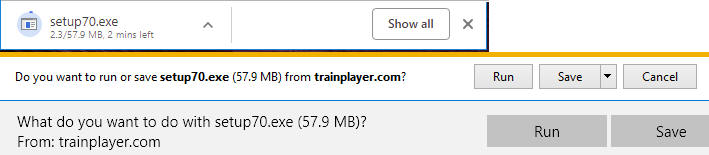
Click Run (recommended), or
Save and start setup82.exe. This runs
the TrainPlayer installer:
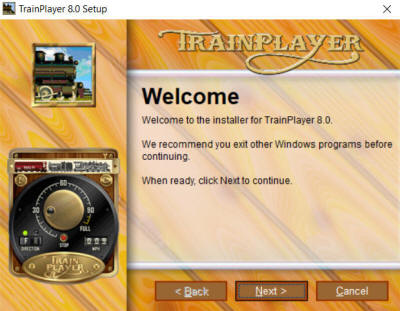
The installer is pretty standard. Click on
through, and when you click Finish, the program will
start.
When you run the program for the first time, it will
prompt for license code. If you don't have one,
click OK and run the program in demo mode (restricted in
certain ways -- see the Readme). If you have a
code, enter it using
Upgrade License on the Help menu.
Attention AVG and
Avast users! If you run AVG
or Avast antivirus protection, it may interfere with the
installation. We suggest you disable it until the
installation is complete. For instructions, see the
FAQ.
Windows SmartScreen
warning. If you get an alert
similar to the one shown below, please dismiss and
continue.
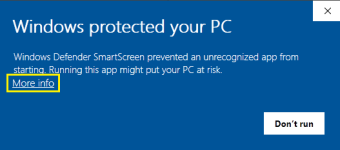 |
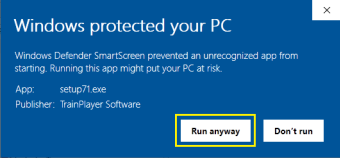 |
| Windows warning --
click More Info |
then
Run Anyway |
More Information
|