|
Welcome to Version 8.3!
Version 8.3 brings you well over a year's worth of fixes
and enhancements.
Upgrading is free -- just click the button below. The
new version includes a free copy of Paint Shop --
introduced at 8.0, now open to all
users.
Locations
One of our goals for this version was to make it easier
to set up a layout for operations. A key step in
the process is to identify the industries, yards,
interchange tracks, passenger stations, and other
locations around the railroad. Version 8.3 brings
new tools for doing this job, and eliminates some old
tools no longer needed.
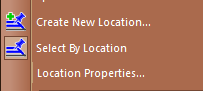 A
location is a set of track sections, all having the same
label. You can make one by applying track labels
one at a time, or by selecting a group of tracks and
using the new Create New Location
command. Once you have a location, use the new
Select By Location option to treat it
as a unit, so all of its tracks light up when you point
to any one of them. A
location is a set of track sections, all having the same
label. You can make one by applying track labels
one at a time, or by selecting a group of tracks and
using the new Create New Location
command. Once you have a location, use the new
Select By Location option to treat it
as a unit, so all of its tracks light up when you point
to any one of them.
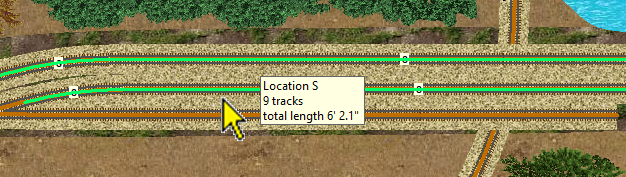
Locations are used throughout Advanced Ops. A
complete list of them can be viewed and edited in the
Locations tab of Ops Central. A
new Location Properties dialog gives
you a convenient way to set and modify location types,
names, and other features.
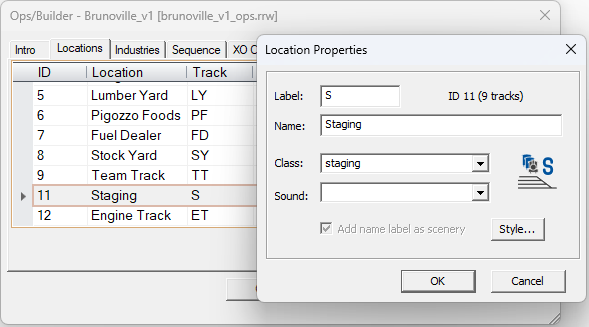
Locations replace the now-obsolete Station objects and
take over their functions. For example, you can
opt to get reports of location arrivals and departures
in the output window. You can attach a sound to a
location, such that you hear it whenever a train enters
there.
Detailed instructions for creating and working with
locations can be found at the links below.
AO Doc & Tutorials
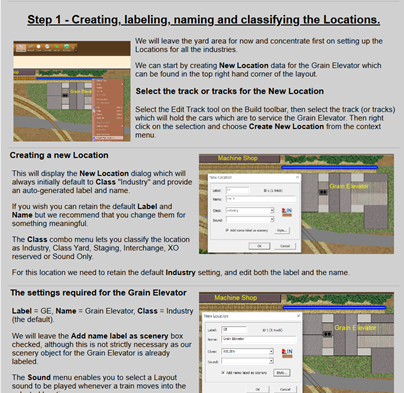 Version
8.3 is accompanied by extensive new AO documentation,
now in the form of web pages instead of pdf files.
There are updated reference manuals at three levels: Version
8.3 is accompanied by extensive new AO documentation,
now in the form of web pages instead of pdf files.
There are updated reference manuals at three levels:
And two detailed new tutorials:
In addition, the script subroutine library now includes
these new or improved AO-oriented procedures (click to
see the code):
-
FixOps:
for building an AO setup
-
TryOps: for testing the setup
-
AxeOps: for deleting the setup
For more, see the AO page
on the website.
Other 8.3 Features
Larger Fonts. If you are
tired of squinting at tiny print, 8.3 has good news for
you! Now you can choose S/M/L/XL for the text in
all dialogs, controls, alerts, and message boxes.
Dialogs resize accordingly.
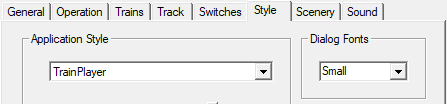
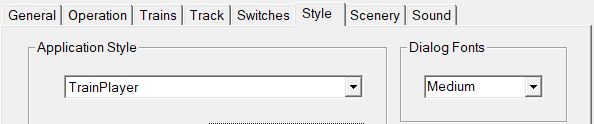
Search by Car Type. In 8.3,
with a single search you can now find all of a given car
type in your entire library. Search by AAR code for the
next match in your local or web car chooser, or search
by initial -- GA gets
drop-bottoms only, G gets all
gondolas of any kind. See handy instructions on
the prompt box:
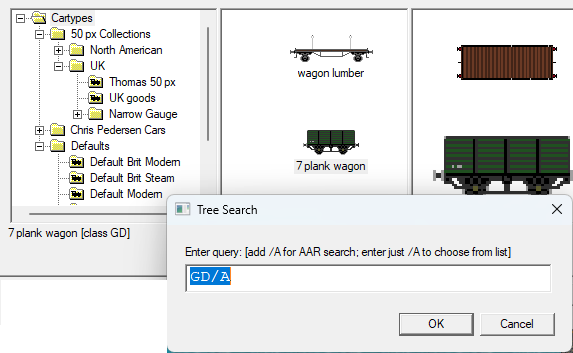
Scripting Enhancements.
New arguments and functions: $CAR(..DistTo..) for
distance between cars; $EXPIMAGE to create image file;
$OUTPUT to capture text output; $TIMER to report elapsed
time; $INT to convert numbers; $TRACK(..FindFromJxns..)
to find track between junctions. New multi-line
comments. New pseudo-modal $MSGBOX.
Advanced Ops Enhancements.
In addition to the Locations revamp: Improved industry
build from cars. New subroutines for setting up
and testing ops. New grid column for specifying
intermediate yards. Improved AO Checklist in Ops
Central.
And more:
- Improved New Layout dialog
- Ability to lock grid while laying track
- Added tiny modelling scale T
- All-new TrackLayer Tutorial for beginning
tracklayers
- Choice of line widths for highlighting track
For the complete list, see
TrainPlayer Version
History.
How To Obtain
8.3
Click
to download and install =>
|
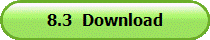 |
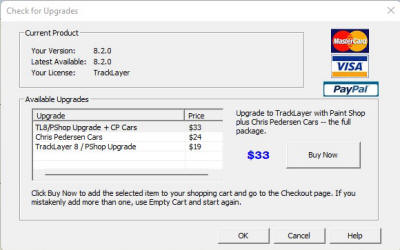 If you are new: you get the
free demo version -- fully operational, with no time limit, but
restricted in certain ways as described in the Readme.
When you run the program, you are greeted with the license
dialog. If you are new: you get the
free demo version -- fully operational, with no time limit, but
restricted in certain ways as described in the Readme.
When you run the program, you are greeted with the license
dialog.
If you are a licensed user:
you get a free upgrade to Version 8.3, including
the Paint Shop feature introduced at Version 8.0, now
free for all users.
Any
user: use Help > Check for Upgrades
to see what upgrades are available >
Questions or problems:
send
us e-mail.
|