|

To download and install TrainPlayer / TrackLayer 8.3 on
your computer, click here:
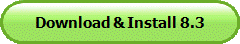
Version 8.3.0
June, 2024 77 MB setup83.exe
This installs the program in demo mode with a set of
layouts and data files. A license key is required for
full use of the program and full access to the library
of layouts and cars. To see your options, start
the program and use Check for Upgrades
on the Help menu.
For information about the latest version, see the
8.3 Features
Page.
Procedure
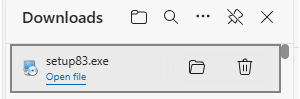 To download and install:
click above to start download of the setup file. Your
browser should report progress and let you know when the file
has arrived. This is how it looks in Microsoft Edge => To download and install:
click above to start download of the setup file. Your
browser should report progress and let you know when the file
has arrived. This is how it looks in Microsoft Edge =>
Click Open file (or your browser's
equivalent) to start the TrainPlayer installer.
 The installer is
quite standard. Click on
through. When you click Finish, the program will
start. The installer is
quite standard. Click on
through. When you click Finish, the program will
start.
When you run the program for the first time, it will
prompt for license code. If you don't have one,
click OK and run the program in demo mode (restricted in
certain ways -- see the Readme).
Once you have a code, enter it using
Upgrade License on the Help menu.
Attention AVG and
Avast
users! If you run AVG or
Avast antivirus protection, it may interfere with the
installation. We suggest you disable it until the
installation is complete.
More Information
|