|
A TrainPlayer Game is a special kind of layout set up for the
user to "play" -- to follow instructions, carry out switching tasks,
deliver cars to their destinations. Most of the game
layouts are scripted, meaning they are programmed to automatically provide
instructions, monitor progress, and give a reward when the job
is done.
If you would like to learn how these games work or create some
yourself, you'll find lots of reading matter on the
TrainPlayer Scripting Page.
To find the layouts listed below, open the Layout Chooser (File
> Open Layout) and look under Games or Switches and Puzzles.
If you don't find what you want, go to the Web tab and see what
is available for download.
Switch Games
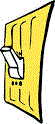 Scripted
Switch Games Scripted
Switch Games
The design intent behind Switch Games was to provide
TrainPlayer users with a variety of realistic switching scenarios upon which
they could build their shunting skills and for pure enjoyment. The main
difference between Switch Games and traditional OPS in TrainPlayer is that with
Switch Games, we use custom car labels and industry limit markers to guide your
actions without requiring you to juggle multiple screens to find your switch
list or car listings. Everything you need to complete the task in Switch Games
is on screen for you.
From the chart you
will see that the majority of the games are rated at a skill level from medium
to challenging in terms of the complexity of the moves required to successfully
achieve your prize – a cherished Tee shirt! Several of the games feature
multiple engines, each with their own switching assignments and others will
include a scripted train which will either bring a cut of cars to you to shift
about, or they are running to a scripted schedule and creating “interference”
for you while you try to complete your switching task.
| Layout |
Difficulty
Level |
Time to
Complete |
| Ajax Junction 2 scenarios |
1=med, 2 Chall. |
60+ min.total |
| Alcos in the Alcove |
Challenging |
45 min. |
| Block Line - Switch Job |
Challenging |
45 min. |
| Block Line - Yard Job |
Medium |
30 min, |
| Cedar Creek Industrial Park |
Medium |
40 min. |
| Clearwater Sub CSX |
Challenging |
60 min. |
| CNR Port Dover - afternoon session |
Challenging |
45 min. + |
| CSX Mindheim Branch 2 scenarios |
Medium + |
40 – 60 min. |
| Freezer Burn |
Medium + |
35 min |
| Fremont Branch 4 scenarios |
Medium + |
1 – 2 hours total |
| Iron Bridge |
Medium |
30 min. |
| Minnesota Transfer Railway |
Medium |
45 min. |
| Orangeville South Branch |
Medium |
1 hour |
| Oxbow Sub 4 scenarios |
Challenging |
1 – 2 hours total |
| Palace Rd. Wharf |
Challenging |
50 -60 min. |
| Port Byron |
Medium + |
40 – 50 min |
| Sebring Branch |
Medium + |
40 – 50 min |
| Stearns |
Medium |
40 min |
| Stratford sub |
Medium + |
40 -50 min. |
| Switching Black Label Brewery |
Medium |
40 min. |
Names in bold are delivered to your local
drive by the installer; others are available in the web chooser.
Switch Games
were designed to be single play switching assignments.
Several have now been converted to the newer DOG system which allows for
multiple repeats of the same layout but with a new assignment
each time.
DOG Games
 Directed Operations Generator
[ DOG ] Games Directed Operations Generator
[ DOG ] Games
The DOG games are the direct descendant of
Switch Games and would not have been possible without the skills
developed for those earlier versions. The main difference
with DOG games is that the number of scenarios which you can run
from one layout are literally limited only by how long you wish
to keep playing the same layout. Most of the DOG games
have in fact been tested out over a minimum of 4 scenarios per
game to a maximum of 15 scenarios , all checked and verified.
While we have worked hard to ensure that each scenario that is
offered on a DOG layout can be successfully completed, there may
be some scenarios where, due to the random nature of the waybill
generator we use, you will not have sufficient siding capacity
to complete your assignment. But, here’s where another
strong feature of DOG games comes into play, you can SAVE your
progress on your chosen layout and you can always re-start that
layout from your saved position and try a new switching
challenge.
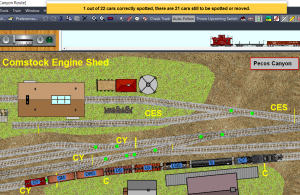
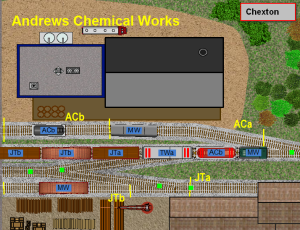
We have had a good deal of fun developing a
“Dog House” of subroutines which houses subroutines called
TopDog, GoodDog, BloodHound, BullDog, PuppyDog – you get the
idea. And of
course, when you solve a puzzle, you win, that’s right – a
DogBone! We hope
you enjoy the DOG games and that you will be howling with
pleasure while you play along.
|
Layout |
Difficulty Level |
| Burnt Cabin – similar to the
TimeSaver |
Challenging |
| Chexton Industrial Estate – UK
shunting |
Medium |
| Crossroads – lots of small
yards to monitor |
Medium |
| Foxfield Green – UK layout,
small yard & interchange |
Medium |
| Iota – small town with an
active flour mill |
Medium |
| Meafurst – small junction town |
Easy to Medium |
| Mount Brydges Branch – a busy
Midwest city |
Challenging |
| Pecos Canyon Route – a narrow
gauge shortline |
Challenging |
| The Sandy River and Rangeley
Lakes RR |
Challenging |
| UP Switch Challenge – an
Inglenook type puzzle |
Easy |
| Waterloo Spur |
Challenging |
| Windemere – a mid sized
junction town |
Medium + |
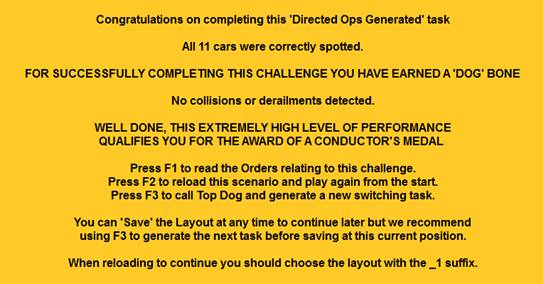
Older Scripts and Puzzles
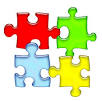 Switch Puzzles, Scripted Layouts, Scripting
Examples Switch Puzzles, Scripted Layouts, Scripting
Examples
Under Layouts\Scripts and Puzzles are three subfolders of
layouts with scripts developed at various times and at various
levels of sophistication. Most are enjoyable to run and
serve as useful examples for
students of scripting.
|
Layout |
Description |
| Inglenook Sidings |
shunting cars into correct order in a small
yard. Beat the clock |
| Puzzle 1 |
simple chore - swap cars while obeying the
rules. Interactive or automated |
| Puzzle 2 |
2 short trains on main line need to share
and pass, using one siding |
| Puzzle 3 |
circumnavigate a short wye |
| Standoff Puzzle |
2 long trains on main line need to share and
pass, using two short spurs |
| Switchman's Headache |
switching cars at an industry siding
requires planning |
| Timesaver Challenge |
John Allen's famous puzzle with 5 cars and
an engine. Beat the clock |
| Timesaver Random |
Another version with 7 cars and an engine to
spot. Beat the clock |
| Junction Coal to Big Flats
Interactive |
follow directions to drive a unit coal
train |
| Junction Coal to Big Flats |
fully automated version of unit coal train
operations |
| Turtle Creek Central with script |
popular Kalmbach layout automated with a
script running some ops |
| Kettle Hills & Eastern
with Helper |
script to provide
helper to push over a rugged area |
| Kettle Hills & Eastern with
Train Meet |
script of a typical train "meet" order |
| MSRy Water Usage Scripts |
script to keep track of water usage for
steam engines |
| Tremont & Cambridge RR Scripted |
train and junction scripts working together
on the L27 |
| LPRR - Script Generated Trains |
demonstrates using a script to generate cars
on the La Plata |
| Cerro Azul RR with script |
popular switchback layout with simple train
script |
| Iron Ridge & Mayville |
scripted demo of a sawby meet |
| Loading Cars using junction
actions |
demo of a user driven JA feature to load
hopper cars |
| Gorre and Daphetid, by Peter
Lloyd-Lee |
scripted train to Ferry Slip, ferry sailing
and cars disappearing off the deck |
| Kleinbahn |
Freider Cramer's scripted layout with OPS |
| PM&IRR - Speed Switching |
scripted hotkey functions to allow control
of multiple trains |
| PM&IRR - SS with Physics |
scripted hotkey functions, with Phake
Physics to simulate car mass |
| Midthorpe Branch (Automated
Demo) |
fully automated version showing OPS with 7
different trains |
| Midthorpe Branch (Interactive
Demo) |
drive a train while avoiding busy traffic on
the main line. Follow directions! |
| Rheilfford Bach |
watch a "day in the life" of a narrow gauge
railway |
| Two Dollar Line scripted |
Hans Olson's home layout with scripted
activities |
Names in bold are delivered to your local
drive by the installer; others are available in the web chooser.
Acknowledgements
Most offerings on this page -- the DOG system, the
ops-oriented layouts, the scripts and subroutines, the text
descriptions, the ideas behind the games, the artistic scenery
and custom cars -- are due to the efforts of our two "resident"
experts, Bruno Pigozzo in Canada and Richard Fletcher in
England. These gents continue to share their creative
energies with the TrainPlayer community and to push the envelope
of virtual railroading.
Also contributing in various ways were Mark Johnson, Peter
Prunka, Greg Ritacco, Hans Olson. Thank you all.
|