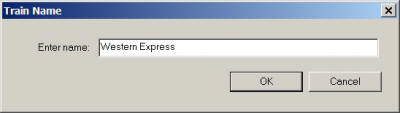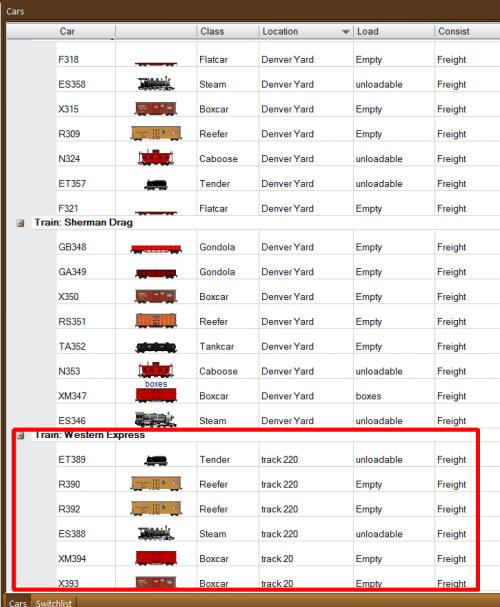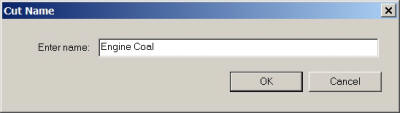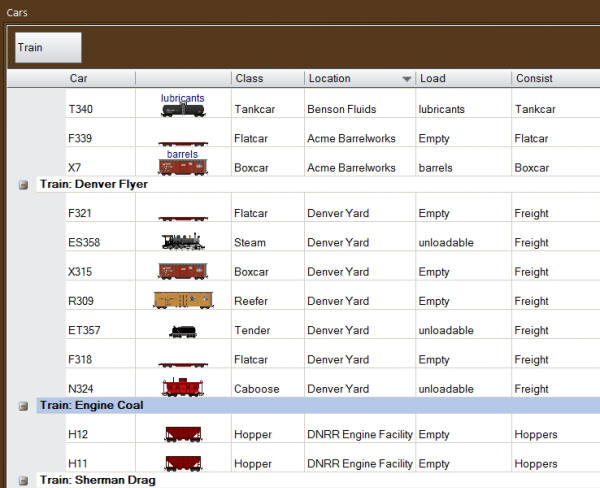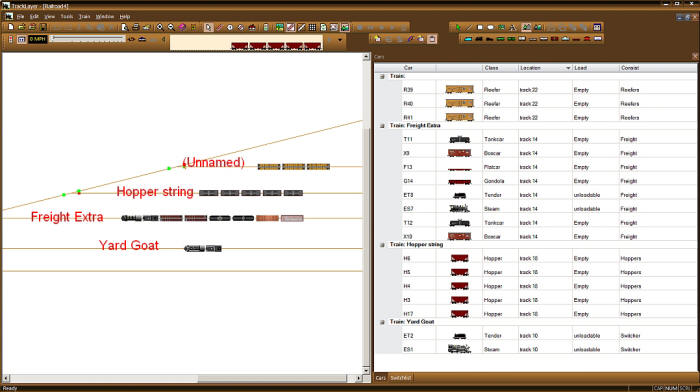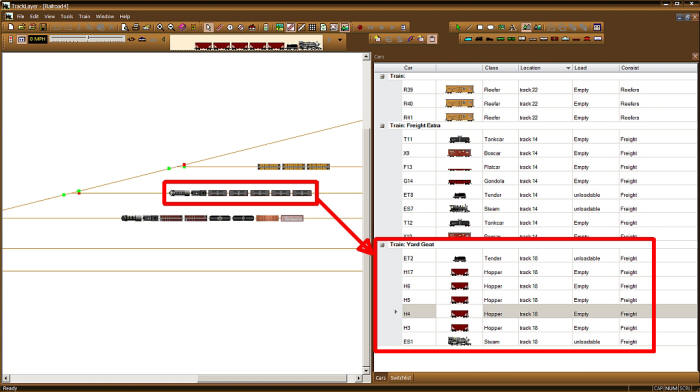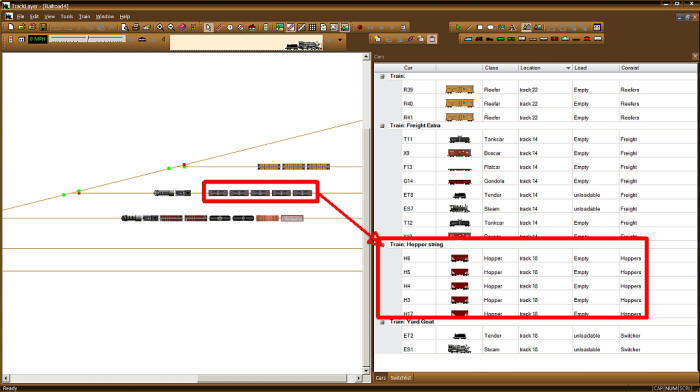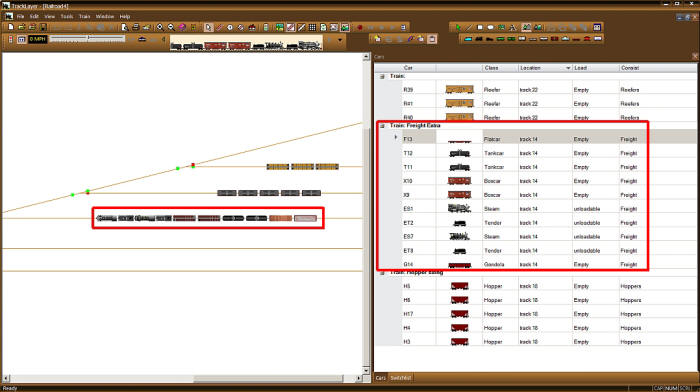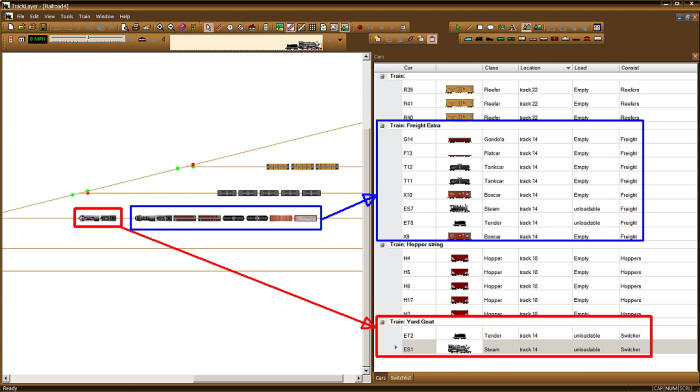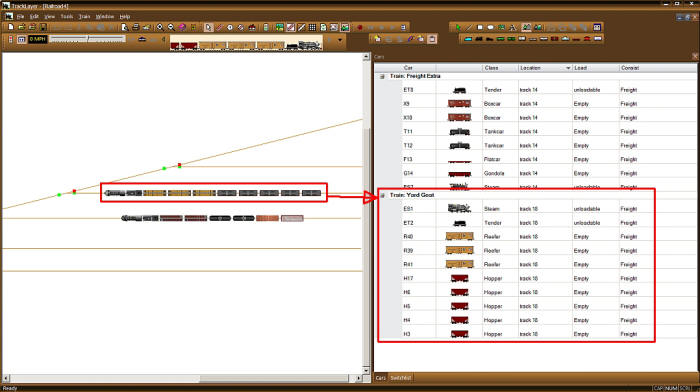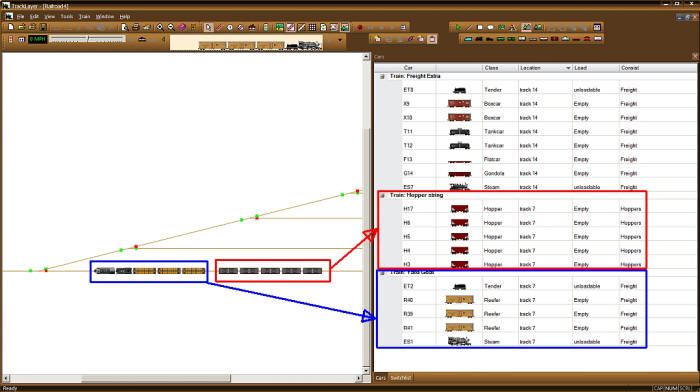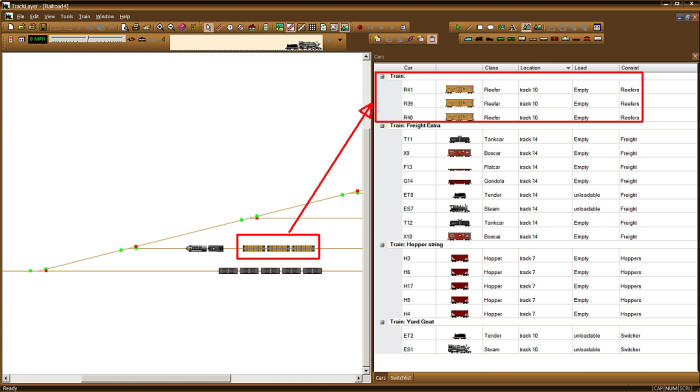|
|
|
|
| Contents | ||
|
On a real railroad, trains have names. Now you can do the same
in TrainPlayer. This clinic will aid you in setting up switching
moves, identifying car and train locations and give YOUR
railroad that prototype feel.
First, a few definitions: TRAIN: TrainPlayer uses the standard AAR
definition of a train – one or more engines, with or without
cars, displaying markers. A
“train” need not have cars coupled to the engine, but cars
without an engine are NOT a “train.” CUT: two or more cars coupled together and
not coupled to a train. In TrainPlayer, both trains and cuts of
cars may have names. CONSIST: The collection of cars coupled to
an engine or a word or short phrase describing the same. A
consist composed of a single type of cars, e.g. flat cars, will
be described as “Flat” in the Consist column of the grids. A
consist composed of multiple types will be described simply as
“freight.” Next, a few rules describing how
TrainPlayer treats names for cuts and trains.
1.
When
you first open a layout, any old style names from previous
versions are erased.
2.
When
you name a train, you are actually naming the engine – the only
component a train requires.
3.
The
name of a train does not change when cars are coupled to it or
uncoupled.
4.
If all
the cars are uncoupled from an engine, the engine retains the
name of the train.
5.
Cuts of
cars may be named in the same manner as trains. The name is
specific to the cut of cars.
6.
If a
named cut of cars is coupled to a named train, the train name is
preserved.
7.
If a
named cut is uncoupled from a train, its original name returns.
This rule allows a train to move a cut of cars around a yard
without erasing the name of the cut.
8.
If a
named cut is coupled to unnamed cars, the cut name is lost.
9.
If two
named trains are coupled, the new train takes the name of the
LONGER train. For example, if “Helper 2345” is coupled to “The
Denver Flyer” with ten cars, the resulting train is
called “The Denver Flyer.”
10.
When
two named trains uncouple, each retains its original name. Thus,
when “Helper 2345” uncouples from “The Denver Flyer,” its name
returns.
11.
Copying
and pasting a named train or named cut produces a named train or
cut whose name is the original name plus a number. Copying and
pasting “The Denver Flyer” gives you “The Denver Flyer1.” These rules are less confusing than they
seem at first reading. They will be easier to understand with
the diagrams that are set out below. The simplest way to name a train is to
right-click on the engine and choose “Name” from the drop-down
menu. 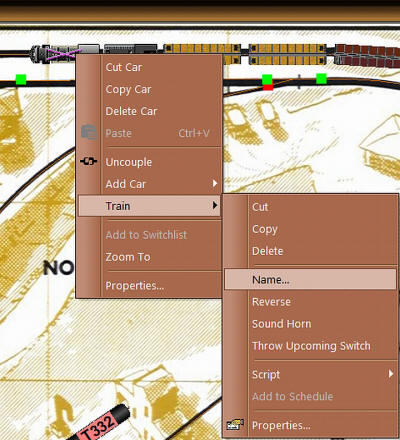 Note that the Cars grid updates to include the new name You may also choose to name a train by
right-clicking on any of its elements and choosing “Properties,”
then choosing the “Train” tab. This accomplishes the same
result, but takes more steps. Naming a Cut of Cars The process for naming a cut is remarkably
similar to naming a train. Right-click on any car in the cut and
the drop-down menu will appear. Choosing “Name” will produce the
dialog box: Note the subtle difference. The box is
entitled “Cut Name” rather than “Train Name.” Once again, type
in your chosen name and press Enter or click “OK.” Once again, the Car grid updates: Note also the “Consist” column. Since all the cars in
this cut are identical AAR codes, the consist is named “Hoppers.” As with trains, you may also elect to
create cut names through the Properties dialog. In all cases, the Switchlist grid will
update if the train or cut is involved in the current set of
orders. Our little test layout at the
start: Two named trains, a named cut and some unnamed freight cars:
Next we couple the Yard Goat to the Hopper String. Note the name
of the combined train:
Next, we couple the Yard Goat to the Freight Extra. Think of it
as adding a helper engine to climb a grade. The combined train
takes the name of the longer element: Now we’ll use the
Yard Goat to make up an outbound train, coupling to both the named Hopper String
and the unnamed cut of reefers. The combined train takes the Yard Goat name:
Suppose we take this new train down the line and deliver the
Hopper String to the Power Plant. The Hopper String regains its
name and the remaining train is still the Yard Goat:
If we then take the reefers to the Dairy and drop them off, the
cut reverts to its unnamed state. Of course, the Yard Goat keeps
its name:
As with any new system, there’s one “gotcha!” If you create a
new ,unnamed train with multiple
engines on the lead and then name the train, the name is
attached to the LEAD engine. If you cut off that engine, the
name goes with it and the remaining train is unnamed.
Of course, we DO have a solution. Name the original train BEFORE
adding that second (lead) engine. In that case, the name goes
with the train and the lead engine, when cut off, becomes
nameless:
If you’ve read all the way here (or at least scrolled through),
then you should have a good idea how the new feature works. The
BEST way to learn it is to USE it.
Have fun!
|
|
| Copyright © 2005 - 2014, TrainPlayer Software |