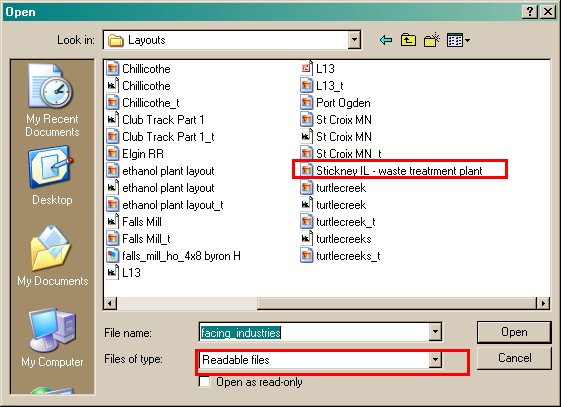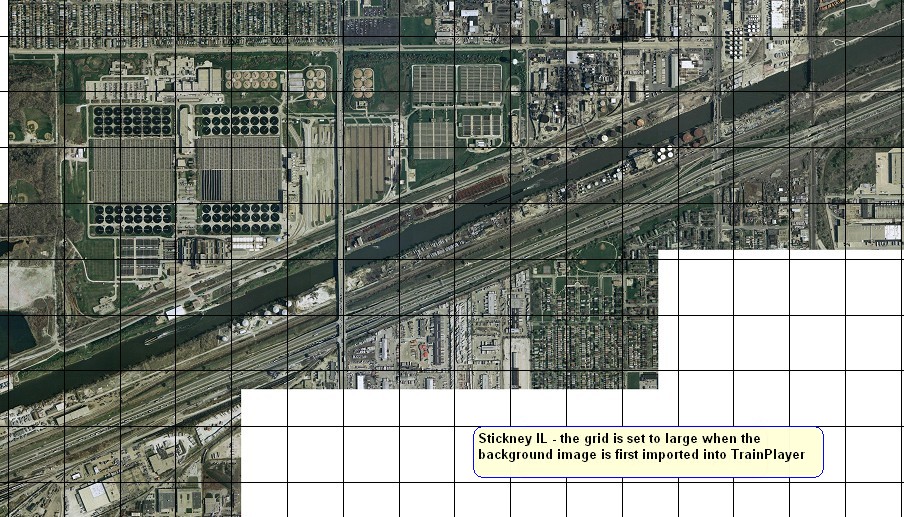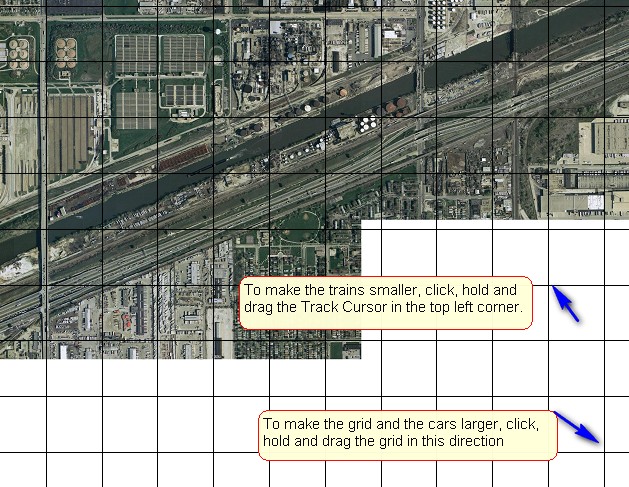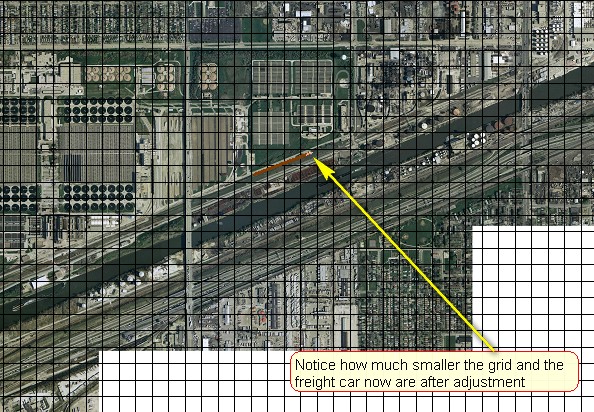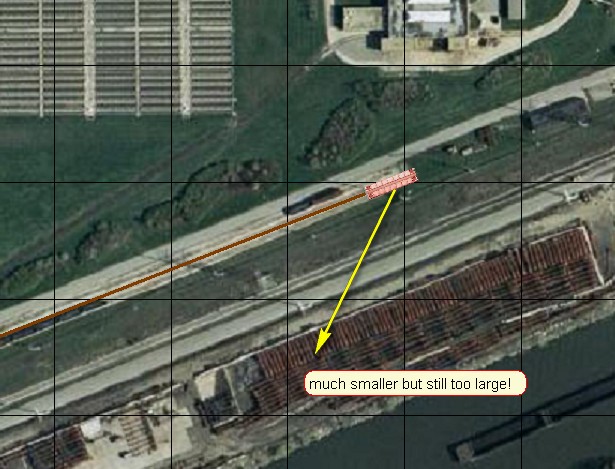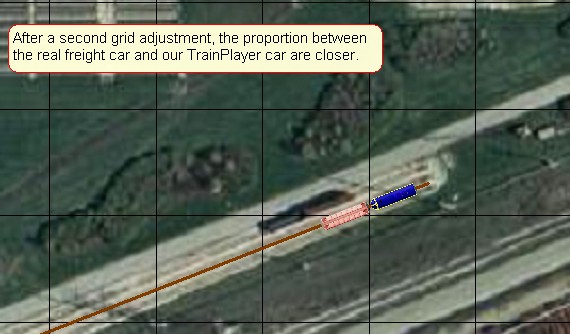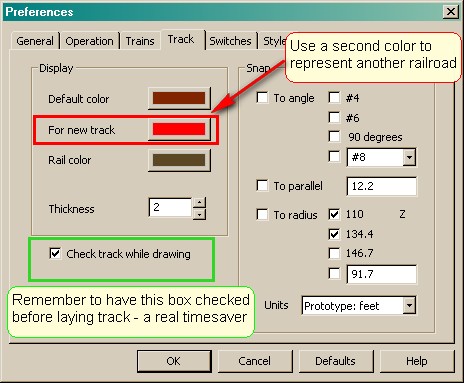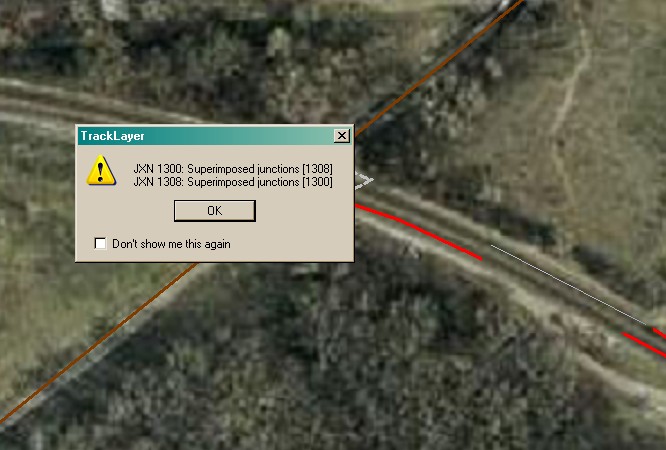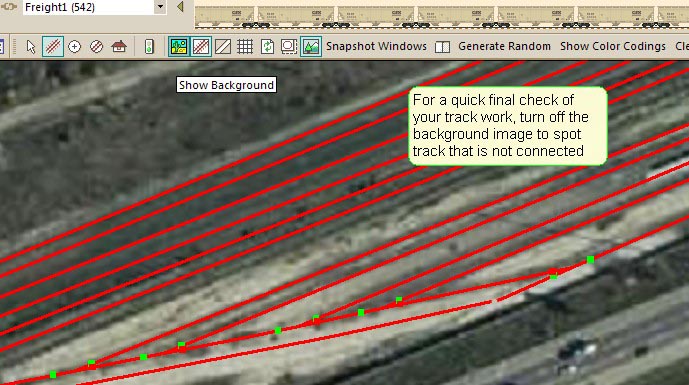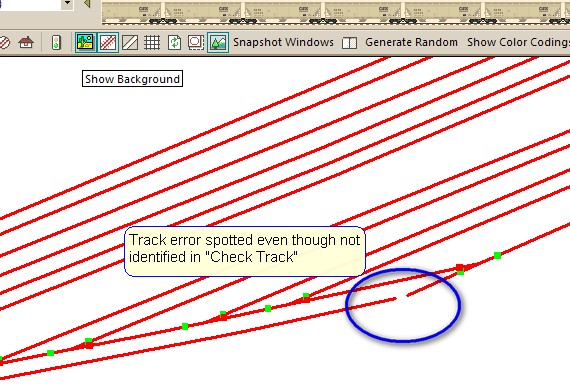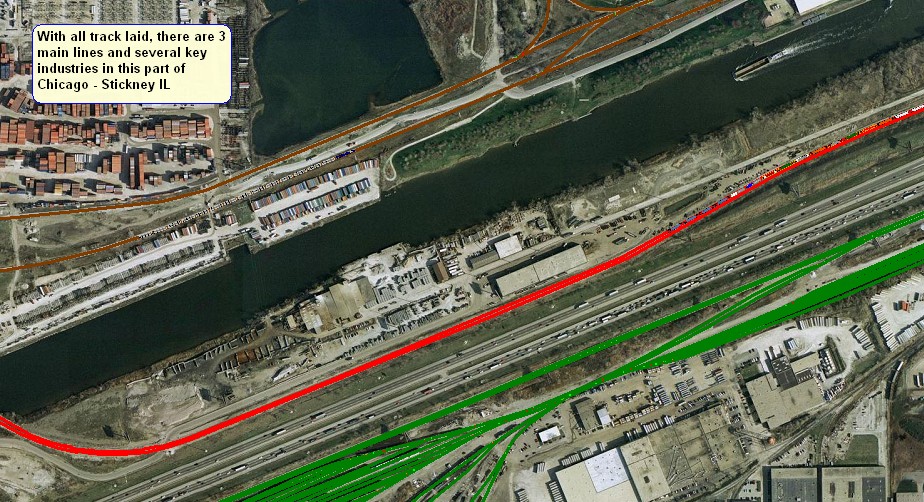|
|
|
|
| Contents | ||
|
In this Clinic, we will show you how to turn that new photo composite into a fully functioning TrainPlayer layout for hours of enjoyment. Step1 - Locate and Open your photo composite
Be sure to set your search parameter to "Readable files" and you should be able to quickly locate your file. Step 2 - Setting the Sizing Grid correctly The real trick or tip with getting the look of your layout
correct is to make sure the sizing grid is as close as possible
to the size of the "real" trains on the tracks in your photo
image before you have placed too much track.
Don't just go to the smallest possible grid! Checkyour Test car a couple of times until a nearby real car looks to be the same size. You may need to use the View\Zoom feature to get in close enough to be sure.
So now that your cars will be similar in size to the real world, you can start laying track wherever you see the original tracks below. At bit of research indicated that there were 3 railroads with track in this local so we decided to use different track colors to show their various paths
Another good idea is to always have your "Check Track" feature active while laying rails. It is much easier to see the errors and fix them this way. And, make it a habit to SAVE your work every five to ten minutes !!
One thing to note about laying track on a real photo, if you use a brown or black track color it is easy to miss sections so before you finish try this:
This is not a track error since TrackLayer can not determine if you placed two spurs or if you wanted to connect the two rails. Finished Result:
You’re done...take a deep breath and start on your next creation For TrainPlayer users, you can download this project layout from your Web Layout Chooser from the Premium\Bruno collection. You will want to set you zoom level to 150% to enjoy the optimim view of the area.
|
|
| Copyright © 2005 - 2014, TrainPlayer Software |