|
3.3 may not sound like a much bigger number than 3.2, but in
terms of features and quality it is a huge leap. With this
version we complete the Model Railroader's Trilogy: Track, Trains,
and Scenery. Now, in the comfort of your armchair, you can start with a blank sheet and build and run a complete, scenic,
operating railroad.
Click any picture below for a larger view.
| Features |
|
 Scenery.
Version 3.3 of TrackLayer now includes the Scenery
Toolkit, a complete system for drawing and adding
scenery objects to your layout. Choose from
hundreds of ready-made objects -- trees, houses,
factories, warehouses, baseball fields -- or master the
simple drawing tools and create your own shapes,
backgrounds, textures, roads, bodies of water. Scenery.
Version 3.3 of TrackLayer now includes the Scenery
Toolkit, a complete system for drawing and adding
scenery objects to your layout. Choose from
hundreds of ready-made objects -- trees, houses,
factories, warehouses, baseball fields -- or master the
simple drawing tools and create your own shapes,
backgrounds, textures, roads, bodies of water.
Annotate your layout with text labels. Draw
benchwork and terrain in the background layer, plant
trees in the foreground. For details and screen
shots, see the Scenery
Toolkit page.
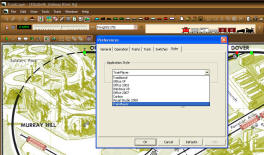 Windows styles.
While developing 3.3, we upgraded to the latest
framework components (from
BCGSoft) and got a
bonus: a nice set of themes for windows and toolbars,
some with adjustable colors. Windows styles.
While developing 3.3, we upgraded to the latest
framework components (from
BCGSoft) and got a
bonus: a nice set of themes for windows and toolbars,
some with adjustable colors.


Choose from several popular MS Office styles, or
enjoy our new default walnut-like TrainPlayer style
shown above left.
 New
installer. The first thing you will notice
about 3.3 is the new installer. We replaced our
cumbersome old system with an attractive, lightweight
one from Indigo
Rose Software. Among other benefits, this
means you no longer have to uninstall your current
version before upgrading to a new one. New
installer. The first thing you will notice
about 3.3 is the new installer. We replaced our
cumbersome old system with an attractive, lightweight
one from Indigo
Rose Software. Among other benefits, this
means you no longer have to uninstall your current
version before upgrading to a new one.
 Welcome dialog.
If you have been running an earlier version, then when
you first start 3.3 you will see a "Welcome to 3.3"
dialog to assist you in upgrading. This offers you
some helpful information and a couple of handy
conveniences -- read on. Welcome dialog.
If you have been running an earlier version, then when
you first start 3.3 you will see a "Welcome to 3.3"
dialog to assist you in upgrading. This offers you
some helpful information and a couple of handy
conveniences -- read on.
Content merge. If you have been
following along with upgrades, by now you have layouts
and cars scattered all over your disk. The Welcome
dialog offers to fix this for you, and merge all your
old content so it shows up in 3.3. Accept the
offer! This is a one-time operation which will
make your life easier from now on. For layouts,
the program does not move any files, but instead adds
pointers so you can access them in your layout chooser.
For cars and sounds, it does actually copy files, so you
end up with your complete collections all in one place.
 Upgrade dialog.
While trimming our product line, we came upon the idea
of offering upgrades from within the program, rather
than from buttons on the website. A new dialog for
this purpose is available from the Welcome dialog or the
Help menu. This simplifies upgrading! Since
the program knows what you have, it can offer you just
the upgrades which get you from there to 3.3. Make
your choice, then one click takes you right to the
checkout page. Upgrade dialog.
While trimming our product line, we came upon the idea
of offering upgrades from within the program, rather
than from buttons on the website. A new dialog for
this purpose is available from the Welcome dialog or the
Help menu. This simplifies upgrading! Since
the program knows what you have, it can offer you just
the upgrades which get you from there to 3.3. Make
your choice, then one click takes you right to the
checkout page.
New website. You must have already
noticed that as part of the 3.3 release we've put a new
face on our website. We hope you find it
presentable and easy to understand. Send e-mail if
you have comments about it or you come across broken
links.
Fixes and enhancements. Version 3.3
involved a lot of work under the hood. We moved up
to the latest development environment, fixed many old
bugs, and improved performance in several areas.
Some simplifications, such as keeping all car and sound
files in a single directory, allowed us to toss out
messy blobs of code. Screws were tightened.
As a result, this is the best TrainPlayer yet.
|
If you have never purchased any TrainPlayer
software, you have two options:
| OPERATOR -- for running trains on pre-built
layouts. Includes TrainPlayer, Standard
layouts, Standard car collections,101 Track Plans, Screen Saver. |
$59 |
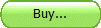 |
| BUILDER -- for building
and running layouts. Includes TrainPlayer
3.3 plus: Track tools, Scenery Toolkit, Premium
Layouts & Cars and Scripting tools. |
$99 |
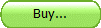 |
Click takes you to the checkout page, where a credit
card will be required.
Purchase includes free e-mail support, and free updates
with bug fixes and enhancements until the next major
release.
|
| How to Upgrade |
If you are a licensed user of any previous version, help
yourself:
| Installs 3.3 to run with
your existing 3.x license. Scenery Toolkit
is NOT included. |
Free |
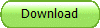 |
Download of the new version is free and includes "bug"
fixes and patches, upgraded Framework style, a new
Installer and the Content merge. Scenery Toolkit
is an optional module that will cost
a minimum of $29, more if you are adding additional
features, up to a maximum of $59 if you are going all
the way from standard TrainPlayer to the full TrackLayer
3.3. For your options, see the Upgrade dialog
after you install and start the program.
If you do not have a license, this download installs the
demo version. Use the Purchase Products command on
the Help menu when you are ready to buy.
You do NOT need to uninstall your current version before
running this new installer.
Recent buyers: if you purchased
TrackLayer Premium 3.2 since July 1, 2009, you are
entitled to a free upgrade to TL 3.3 including Scenery
Toolkit. If you are in this category and you do
not receive a message from us, send e-mail and ask about
it.
|
|
Fine Print |
|
Requirements. Programs run under
Windows NT, 2000, XP, Vista, and Windows 7. An
internet connection is useful but not essential -- you
need one to browse and download content from our website,
but you can run without it, when using content from your
disk or CD. Disk space: you need only about 30MB
to install the program files, but will want more than
that to download content from web or CD -- up to a
maximum of around 1,400MB for the full premium content.
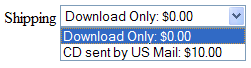 Delivery
on CD. All products are available on CD/DVD
for a $10 shipping charge. The CD includes all
purchased content, so you do not need to download
anything further (except updates). You are given
the choice of installing to your hard drive or accessing
directly from the CD/DVD. To request a CD/DVD, select it
in the Shipping drop-down menu on the checkout page. Delivery
on CD. All products are available on CD/DVD
for a $10 shipping charge. The CD includes all
purchased content, so you do not need to download
anything further (except updates). You are given
the choice of installing to your hard drive or accessing
directly from the CD/DVD. To request a CD/DVD, select it
in the Shipping drop-down menu on the checkout page.
License agreement. Our license
agreement is displayed during install and reproduced in
the Readme file. It says you are allowed to
install the program on as many computers as you like, as
long as you don't sell or give away the license key to
anyone else.
|
|
|

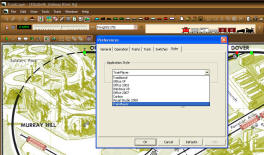





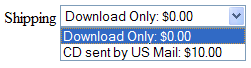 Delivery
on CD. All products are available on CD/DVD
for a $10 shipping charge. The CD includes all
purchased content, so you do not need to download
anything further (except updates). You are given
the choice of installing to your hard drive or accessing
directly from the CD/DVD. To request a CD/DVD, select it
in the Shipping drop-down menu on the checkout page.
Delivery
on CD. All products are available on CD/DVD
for a $10 shipping charge. The CD includes all
purchased content, so you do not need to download
anything further (except updates). You are given
the choice of installing to your hard drive or accessing
directly from the CD/DVD. To request a CD/DVD, select it
in the Shipping drop-down menu on the checkout page.