|
Version 7.1 brings a basket of new features,
improvements, and fixes, most in response to user
requests. If you are one who asked for a new
feature, check the list below -- maybe it's in there.
If you already upgraded to Version 7, then
7.1 is a
free upgrade -- get yours by clicking the
button below. If you are a user of an older
version, there is a small upgrade price. Details below.
New
Features in 7.1
This feature is for the user who wants to operate one
of our AO layouts but use different cars -- maybe from a
Chris Pedersen or Jim Schenk collection. As that
user soon discovers, attempts to delete the old cars and
replace them with new ones invariably cause the ops
scheme to break.
Car Swap is the answer. It allows you
to replace a car on the layout with a different type,
while retaining the car's data and its ops role.
It's easy to do -- just drag an image from a collection
and drop it onto the car to be replaced. And
flexible -- drag from either Car Bar or Car Chooser;
drop onto either car top, side view,or car grid cell;
right-drag to set options or replace multiple cars at
once.
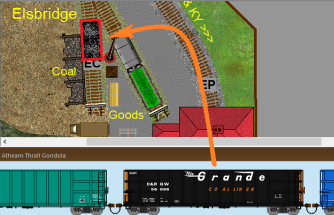 |
|
car swap by drag and drop |
What makes Car Swap workable is a new property which
allows you to override the factory-supplied AAR
code on a car with some other string of characters --
maybe another recognized AAR code, maybe not. This
allows you to be very specific about what
loads can be carried in what cars. The property can be
edited in Car Data Properties, or can be applied
automatically as part of Car Swap.
Experienced tracklayers know how to create the
illusion of one track on top of another, but it involves
construction of clip boxes and other complexities.
Version 7.1 reduces the job to one click -- just mark a
track section as "Overpass" and then the track and its
roadstyle will be drawn on top of other track and
scenery, will hide trains going underneath, and will
show trains going on top.
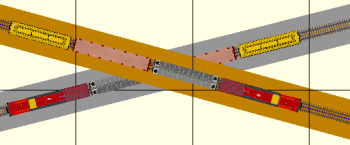 |
 |
|
overpass track |
overpass on the
Detroit Terminal RR |
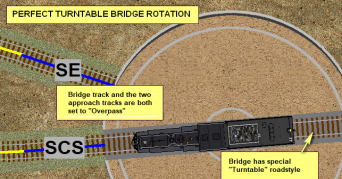 |
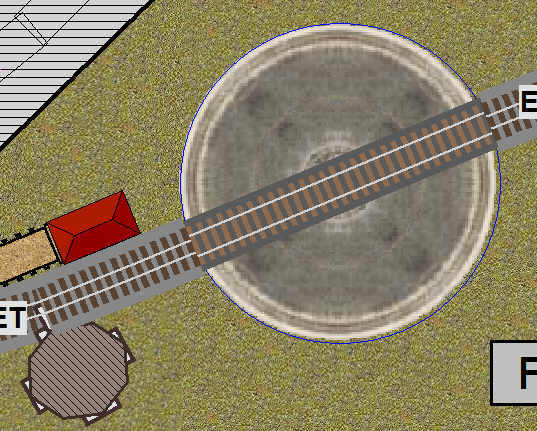 |
|
perfect turntable setup -- click to enlarge |
turntable with platform scenery |
Overpass track is the new best way to set up a
stylish turntable. Mark the bridge track and each
short external track as Overpass, then you can style as
desired and get smooth rotation and crossings. (Click
the above picture for an example.)
Users who like hearing the trains run have complained
about glitches and poor sound quality. Version 7.1
takes steps to improve the situation. First,
it fixes a bug which was causing hiccups and gaps
between sounds. Second, it comes with a reworked
set of chuff and running sounds, giving better
transitions between speeds. Third, it has a new
Sound tab in Preferences where you can adjust relative
channel volumes.
If you want to immerse yourself in running your
layout, try the new Full-Screen View. This removes menus
and toolbars, extends the view to the edges of the
screen, and optionally displays a few compact controls
so you can continue to operate the trains.
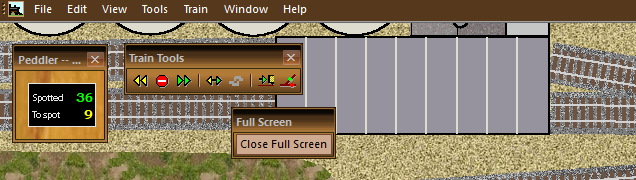 |
| Full-Screen View showing main menu, car
monitor; train toolbar; close box |
While developing this
feature, we improved the train control bar -- for one
thing, it
can now be shrunk down to just one button -- and we created a new toolbar
with a full set of train-operation buttons as a compact
alternative for driving.
Included with 7.1 are two dozen new Advanced Operations
Plans to test drive and enjoy, bringing the total number
of AO plans to over 240. Most of these exciting new
additions are of the larger, more complex variety which
many of you were requesting, including plans by Wolfgang
Dudler - Westport Terminal RR, Byron Henderson
- NYC Scioto Furnace and Andy Sperandeo -
San Jacinto District. We’ve dressed them up with a
new scenery layer and, of course, the full Advanced Ops
treatment.
There are also AO contributions from our users –
Richard Fletcher’s Saddlestring, Mark Simon's
Detroit Terminal Railroad, Bruce “Mac”
MacLeod’s California Western and Foothills Branch,
and Mark “MJ” Johnson's Western Region Connecting RR.
A BIG Thanks to these folks for sharing their designs
and work.
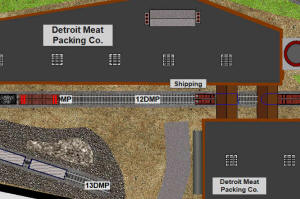 |
 |
| Mark Simon --
Detroit Terminal Railroad |
Bruno Pigozzo --
White Pass and Yukon RR |
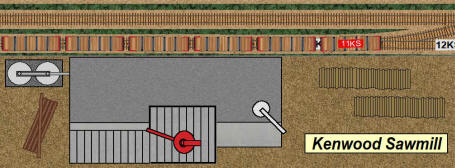 |
| Bruce
MacLeod -- California Western |
And from Bruno, the magnificent White
Pass and Yukon Railroad -- a narrow gauge line, one
of the world's first adapters of container shipping
systems and the first to enter the integrated
ship-train-truck business. This largely mining and now
tourist railroad runs from Skagway Alaska to Whitehorse,
Yukon in Canada through the daunting Coastal Mountain
range. The WP&Y comes with its own custom set of
narrow-gauge rolling stock.
- Car Shift: rearrange
a train by shuffling a car forward or back, with
built-in keyboard shortcuts
- Grids: AO grids now
stay up to date as you run, with improved multi-row
delete, duplicate
- Train Control Panel:
more flexibility in arranging buttons, resizing
- Strict H/V Draw: press
Ctrl while drawing for exact horizontal / vertical
track
- Updated AO Doc:
revamped Advanced Ops
User Guide twice the
size of the first version
- Bug with foreign characters in paths, leading to
"cannot find default cars" at install
- Allow access to AO layouts for users with TP
license
- Selecting car now correctly brings up waybill
- Car chooser now allows picking a collection when
brought up from Car Bar
- AO: improved development checklist; fixes in
switchlist generation; logic fixes
- New comment column in Industries grid
- Improved version of FixOps routine
- Chooser tree Find command repaired and improved
- Fix to avoid duplicate car collections after download
- Delete temp folders on program exit
For a complete list, see the TrainPlayer Version History.
How To Obtain
7.1
Whether upgrading from a previous version or buying
for the first time:
Click here to download and install
7.1 ==>
|
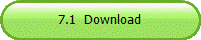 |
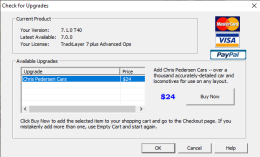 Once
in the program, choose Help > Check for Upgrades from
the main menu. This brings up a dialog showing what
upgrades are available, at what cost, with of course a handy Buy
button. Once
in the program, choose Help > Check for Upgrades from
the main menu. This brings up a dialog showing what
upgrades are available, at what cost, with of course a handy Buy
button.
If you do not already have them, you can add the
Chris Pedersen Car
Collections for a special bundle price. See details in
the dialog.
|