|
Version 7.2 brings a grab-bag of improvements in the
TrainPlayer machinery. There is a new device which
allows more flexibility in Advanced Ops, along with new
layouts demonstrating the use of it. There is a
semi-hidden new command which does your work for you,
instantly delivering all unspotted cars to their
destinations. The old railroad clock has finally
become modernized, with a digital face. And more,
below.
If you already upgraded to Version 7, then
7.2 is a
free upgrade -- get yours by clicking the
button below. If
you are a user of an older version, there is a small
upgrade price; see How to Obtain 7.2.
We are saddened to announce that our long-time
partner Bruno Pigozzo is no longer with us. A list
of his many contributions is below.
New
Features in 7.2
The main advance in 7.2 removes a limitation in
scheduling trains. Details are mostly of interest to ops
authors-- a StartAt or EndAt point for the active train
is no longer restricted to a single staging track, but
can now be a list (shown in screen shot below) --
resulting in better operation, allowing crowded staging
tracks to be used more efficiently, for example on
wharves or car floats.
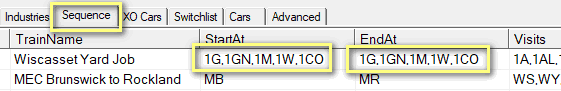
For more on this and all other aspects of ops, see
the all-new 7.2 AO documentation in three PDF files:
 Available
with 7.2 are over thirty original new AO layouts,
incorporating the latest features and demonstrating a
wide variety of operating schemes. The best way to
get a glimpse at these is to browse through the AO
layout galleries and look for the ones marked NEW: Available
with 7.2 are over thirty original new AO layouts,
incorporating the latest features and demonstrating a
wide variety of operating schemes. The best way to
get a glimpse at these is to browse through the AO
layout galleries and look for the ones marked NEW:
Other AO improvements in 7.2 include: new
BridgeTraffic column in Industries grid; track
capacities now included in layout data; improvement in
use of CarsToPull.
We created a new device for our own use in planning
and debugging ops schemes, then decided it would benefit
users too. We call it the Switchlist Robot.
It goes to each car on the current switchlist and
transports it instantly to its destination track, thus
completing your task and saving you a lot of driving.
Using this feature is a form of cheating, so you will
have to dig a bit to find and use it. But you will
admire the results. It makes optimum use of track
space, coupling delivered cars together and sorting them
neatly. If it can't get them all delivered in one
pass, it tries again. For really impressive
automation, we also provide a script which can
repeatedly complete a switchlist, then generate another,
for any given number of cycles.
 The
scale railroad clock has been in TrainPlayer since 1.0,
with its old-fashioned face and moving hands.
Finally we now have a modern, readable alternative: the
digital face, with choice of 12- or 24-hour format, and
adjustable font size. As always, the clock window
can be docked or left free-floating, and can run at the
speed of your choice. The
scale railroad clock has been in TrainPlayer since 1.0,
with its old-fashioned face and moving hands.
Finally we now have a modern, readable alternative: the
digital face, with choice of 12- or 24-hour format, and
adjustable font size. As always, the clock window
can be docked or left free-floating, and can run at the
speed of your choice.
We don'tt get many layout submissions from users
these days, but we did get this one from John McClellan
based on his AnyRail plan. We added track,
scenery, and a mining-based ops plan.
You can find this layout in the Web Chooser under
Advanced Ops Layouts \ 2 Room-Sized.\ McClellan RR =>
Also new for 7.2: a completely updated, reworked,
version of T. Hans Olson's The Blueberry
Line 1900. Hans originally submitted
this plan for our user collection as The Dollar Line,
back in 2013. For 7.2, Bruno added scenery and a
full ops scheme, and declared this to be the very
largest layout in our entire AO collection. You
can find it under AO \ 3 Club Sized \ The Blueberry
Line. Click for larger image:
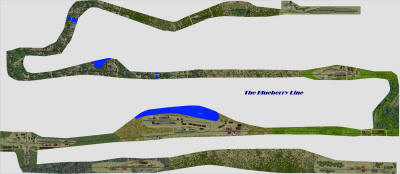
Route Finder is a handy but underappreciated feature
introduced in 3.4 (2010). It becomes more handy in
7.2, with (a) a vast speed improvement, (b) a new filter
to eliminate routes based on car occupancy, and (c) the
ability to automatically open all switches along a
selected route.

Quick review: in Route Finder, you choose two
endpoints -- junctions, tracks, or stations -- and a set
of filtering conditions -- say maximum numbers
of turns or switches -- and it calculates all
corresponding routes along the track. Select one
and it will highlight in pink, both on the layout and in
Map View. Save the route as a string of text and
you can use it in a script.
In 7.2 is an overhaul of car side views, resulting in
simpler code and improved appearance. A side
benefit of this work is in the display of textual loads
on closed cars, for example as shown here:.
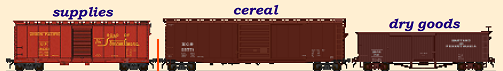
The default display now looks better, and if
you don't like it, you can change the font and text size
to suit. Car side views can be seen in about a
dozen different windows, and now the same scheme is
applied to all.
There is more! We now support 1:1 scale so you
can "model" actual-size layouts. We fixed bugs in
the zoom slider. There are new items on the Track
menu. For a complete list, see the TrainPlayer Version History.
Keep up to date! Upgrade and work with the
latest.
In Memoriam:
Bruno Pigozzo 1949-2020
This spring the TrainPlayer community lost our
beloved friend and contributor, Bruno Pigozzo of
Ontario, Canada. Bruno died unexpectedly in May of
causes unrelated to coronavirus.
Bruno first came to us fourteen years ago to
contribute a layout for our user gallery. He
offered to help with the gallery, we hired him, and
never looked back. That layout was the first of
what turned out to be an incredible collection of
artwork, track plans, car images, scenery, and ideas
Bruno generated while serving as the friendly face of
our customer support, testing, and handling a dozen
other jobs.
Bruno's many contributions include::
- Designing, building and setting up almost 90% of
the 280 Advanced Ops layouts
- Identifying, designing, editing and building 90%
of the 28 published 50-px car sets
- Redesigning and updating all HQ scenery folders
upon the introduction of SCN objects
- Reworking and upgrading all the sound files
used for steam and diesel engines
- Adapting satellite photos and applying track to
create 200 runnable real-world layouts*
- Developing how-to's, tutorials, FAQs, and other
useful documentation
* To see these layouts in TrainPlayer, use the Layout
Web Chooser and look under Premium \ Bruno.
A few glimpses of the satellite and scenic layouts
(click for larger image):
 |
 |
 |
Pelican Bay R&N
design by Paul Scoles |
Bruno's first contribution:
Guelph Junction RR |
AirLake Industrial Mall
Lakeville MN |
 |
 |
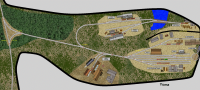 |
|
Milan, Italy |
Factory yard
SP San Joaquin Devision |
peninsula on Yuma NG
branch of Colorado Southern |
A tiny sampling of the 50px car collections:
Bruno is greatly missed. His legacy lives on in
the TrainPlayer libraries and in the affectionate
memories of him we all share.
How To Obtain 7.2
Whether upgrading from a previous version or buying
for the first time:
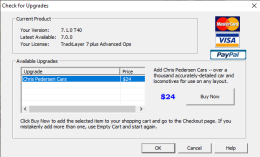 Once
in the program, choose Help > Check for Upgrades from
the main menu. This brings up a dialog showing what
upgrades are available, at what cost, with of course a handy Buy
button. Once
in the program, choose Help > Check for Upgrades from
the main menu. This brings up a dialog showing what
upgrades are available, at what cost, with of course a handy Buy
button.
If you do not already have them, you can add the
Chris Pedersen Car
Collections for a special bundle price. See details in
the dialog.
|