 Version
8.0 introduces Paint Shop, the place
where you decorate your
rolling stock with custom color schemes and decals. In
the program it's just one new dialog, but for the
inventive TrainPlayer it's a whole new pastime! Version
8.0 introduces Paint Shop, the place
where you decorate your
rolling stock with custom color schemes and decals. In
the program it's just one new dialog, but for the
inventive TrainPlayer it's a whole new pastime!
Upgrading to Version 8.0 is free and
encouraged -- just click the button below. This brings
you a year's worth of fixes and enhancements, and
includes a demo of Paint Shop. To move up to the
complete
system will require a small upgrade charge for most users
-- see details below.
Paint Shop Features
Despite the name, Paint Shop is not a "paint program"
or bitmap editor. When you work on a car in Paint Shop,
what you produce is not an image file, but rather a set
of modifications to be applied to the original image.
These include color changes -- for example, wherever the
original car is red, change it to blue -- and "decals"
-- rectangular areas where selected images are to be
displayed or certain other actions are to be taken.
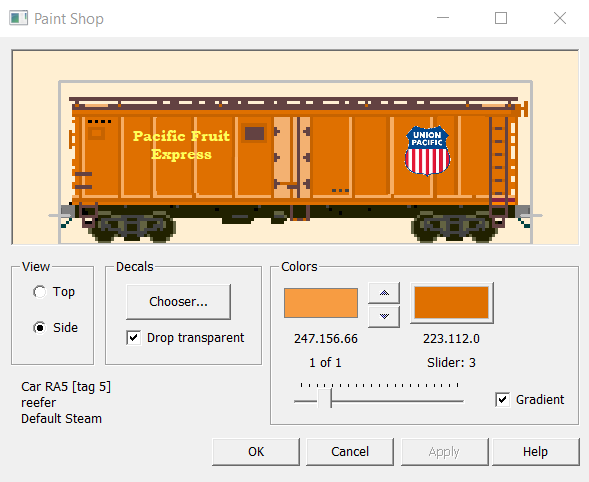
 |
|
Before and After: decorating the default
reefer. Click to enlarge images. |
Separate paint jobs for sides and tops. Decorated
side views appear in the train bar, train menu, and
properties dialogs, while top views move around the layout.
When working on a car in Paint Shop, you toggle between
the two views, creating separate paint jobs and
decals for each.
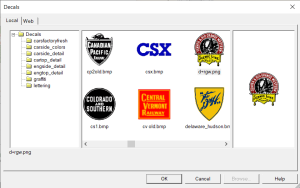 Hundreds of decals ready to apply --
plenty of logos, patterns, and roadnames, but also
detail parts, official railroad colors, accessories,
wheelsets, couplers, and more -- all displayed in the
familiar form of a Chooser. To apply decals to your car,
just drag and drop. Hundreds of decals ready to apply --
plenty of logos, patterns, and roadnames, but also
detail parts, official railroad colors, accessories,
wheelsets, couplers, and more -- all displayed in the
familiar form of a Chooser. To apply decals to your car,
just drag and drop.
Smart paint jobs retain gradients and shading.
You work not with a specific color but an adjustable
range of hues, so you can change a car from one basic
color to another even if if the original is pixellated
or shaded
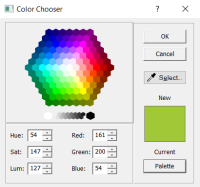 Handy tools for working with colors
-- copy and paste a color, select the color from any
point on screen, select
from our new, improved Color Chooser. Handy tools for working with colors
-- copy and paste a color, select the color from any
point on screen, select
from our new, improved Color Chooser.
Custom lettering with text decals. Special text decal displays
multi-line text in your choice of font and size.
Mask regions to protect from painting. Apply a
special mask
decal to any area where no paint is to be applied --
for example, cover the wheels and trucks before
repainting the car.
Special tools for erasing and hiding old decorations.
Most factory paint jobs have logos or designs you will
want to hide before applying your own. One way to do
this is to locate a blank region, create a "clone decal" of it,
then move that on top of the area to be hidden.
Work on any size cars --
classic miniatures, standard 50px, full 200px cars from
Chris Pedersen and Jim Schenk -- all are welcome in
Paint Shop. Advances in the display code were made
to maintain sharp images without performance loss.
Other Enhancements in 8.0
- Improved color chooser dialog
- New collision type: dead stop
- Linked tracks now shown with special track labels,
with settable font
- Improvements in car drawing speed, both side and top
- Map View: settable array of colors; now showing layout
links
- Full Screen view: allow show/hide of status bar
- Remember selected car on close/reopen layout
- Scale Pedersen side images to match Schenk and other
200px cars
- Better algorithm for accel/decel, taking elapsed time
into account
- Do not select active engine if Zoom On Open is
unchecked
For the complete list including major bug fixes, see
TrainPlayer Version
History.
How To Obtain 8.0
All users and prospective users should start here:
If you are new: this gets you the
free demo version -- fully operational, with no time limit, but
restricted in several ways as described in the Readme.
When you run the program, you are greeted with the license
dialog.
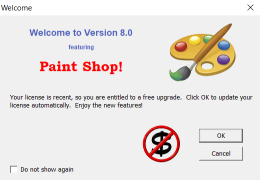 If
you are a recent buyer: if you have
purchased any TrainPlayer product within the last six
months, you get a free upgrade to v8 with the full Paint
Shop. The program will greet you with a welcome
dialog and inform you that your license is being updated
automatically. If
you are a recent buyer: if you have
purchased any TrainPlayer product within the last six
months, you get a free upgrade to v8 with the full Paint
Shop. The program will greet you with a welcome
dialog and inform you that your license is being updated
automatically.
If you are a licensed user:
you get a free upgrade to Version 8.0, with a demo
version of Paint Shop -- fully operational, except the
results will not be saved to the layout file. A
welcome dialog will inform you of this and offer to
upgrade for $19.
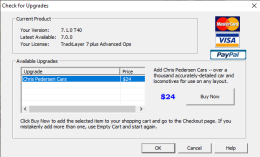 Any
user: use Help > Check for Upgrades
to see what
upgrades are available, and at what cost. If you do not already have them, you can add the
Chris Pedersen Car
Collections for a special bundle price. Any
user: use Help > Check for Upgrades
to see what
upgrades are available, and at what cost. If you do not already have them, you can add the
Chris Pedersen Car
Collections for a special bundle price.
Questions or problems: send
us e-mail.
|