The
major effort in this version went to an overhaul of the Linked Layouts feature,
together with a few fixes making it possible to develop
scripts for linked layouts. There is a detailed
new PDF
describing what it all means and how to work with it.
Upgrading to Version 8.1 is free -- just click the button below. This brings
you a half year's worth of free fixes and enhancements.
If you are running a version prior to 8.0, there is a
small charge to upgrade to Paint Shop. See
How To Obtain 8.1
below.
Linked
Layouts
We introduced the LInked Layouts feature in version
2.1, back in 2005. Sixteen years later we have
finally gotten around to fixing some of the problems
with it :-)
The idea is simple: you can configure a track end
such that when a train arrives on it, it automatically
jumps to a specified track on a different layout.
Like this:
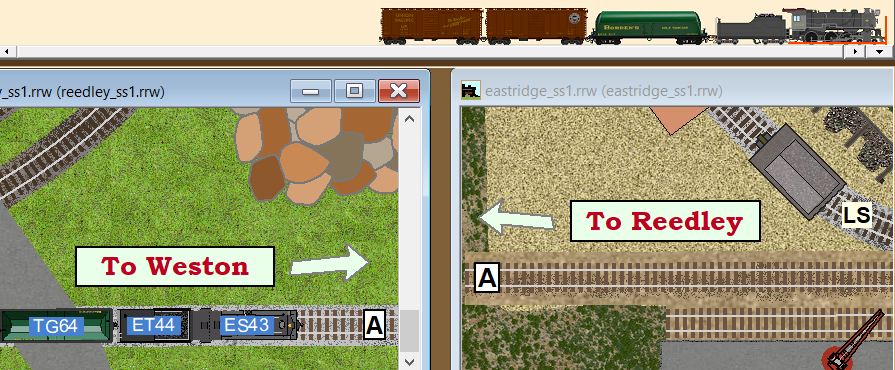 |
|
Train moving east hits link stub A... |
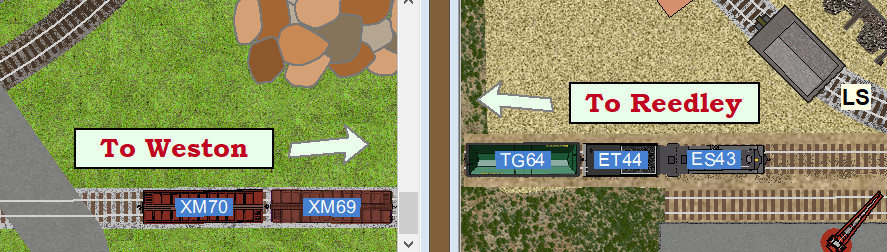 |
| ..jumps to matching
link on target layout and continues on its way |
In Version 8.1, the feature is enhanced in several
ways:
- A train in the process of jumping from one layout is no longer in a
fragile state -- it can couple or uncouple anywhere on either layout
- A train can be hand-dragged across a link -- push one end across, then
grab the other end and pull
- Cars and trains crossing to a new layout are automatically renumbered as
necessary to prevent duplicate ids
- Focus remains with the selected train and its window as it moves between
layouts
- Images are clipped for smoother appearance during jumps
- A link need not go to a different layout, but instead may land on
another track on the same layout
- Various enhancements allow scripts to work in multi-layout systems
- The dialog for configuring links is improved, and now available from
Track Properties
All this is documented in the 8.1 help, but for a
detailed look and instructions, you will want to see
Richard Fletcher's PDF file
Introduction to Linked Layouts.
AO Users: Richard has worked
out some sneaky hacks to allow you to set up and run
Advanced Ops on a multi-layout system. See his
latest PDF file Using
Advanced Ops with Linked Layouts.
To see how the new features look in action, check
out this video. It shows three layouts having
multiple links between them, with scripts running the
actions on all three.
You can see the same action yourself, once you install
8.1. Go to your layout chooser and find the layout
"5Golf" under Scripts and
Puzzles > Scripting Examples. Open just that one,
it will start the action and open the others.
Other
Enhancements in 8.1
- New way to follow script action: watch commands
in the Schedule Window
as they execute
- File Open dialog now allows multiple selection
- File Save All saves multiple open documents
- Stop All Scripts: now works over all open
layouts, instantly stops trains
For the complete list including major bug fixes, see
TrainPlayer Version
History.
How To Obtain
8.1
If you already have 8.0: thank you!
8.1 is a free upgrade. Click the button below to download
and install.
If you have a version prior to 8.0:
you can download 8.1 free, but it will not have the full
Paint Shop feature. You will be offered an upgrade
in a startup dialog.
If you are new: this gets you the
free demo version -- fully operational, with no time limit, but
restricted in several ways as described in the Readme.
When you run the program, you are greeted with the license
dialog.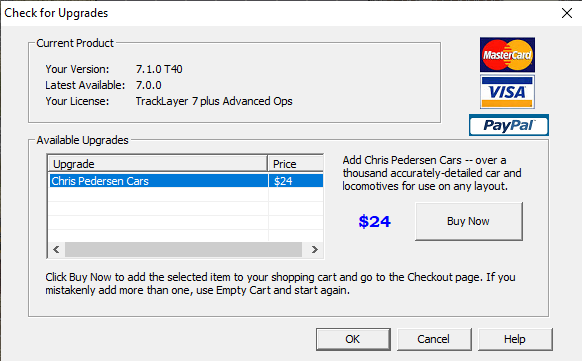
Any
user: use Help > Check for Upgrades
to see what
upgrades are available, and at what cost. If you do not already have them, you can add the
Chris Pedersen Car
Collections for a special bundle price.
Questions or problems: send
us e-mail.
|