|
Over a year in the making, Version 6.2 brings a
greatly-expanded set of tools for the scenery artist, on
top of a redesigned hi-res graphics system for showing
off the artistry. The new version comes with a
completely new library of high-quality scenery objects
-- backgrounds, trees, buildings, factories, vehicles --
over 600 in all, half bitmap images and the other half a
new type of scenery object you can build yourself.
On this page is an overview of the main new features.
For an excellent in-depth look at the features and how
to use them, see Richard Fletcher's
Basic Introduction
to the Enhanced Graphics and Scenery Toolkit of
TrainPlayer v6.2 (PDF file).
If you already upgraded to 6 or 6.1, then 6.2 is a free
upgrade. If not, and you are a user of any previous
version, the upgrade price is
$19. Details below.
New
Features in 6.2
A new algorithm stores pre-drawn layout sections in
memory as a set of tiles. Each tile is drawn only
the first time it is needed, then instantly painted to
the screen during scrolling and panning. This
scheme allows zooming down to the rivets on even the
largest layouts without loss of resolution, and without
sacrificing performance as the train rolls along.
Enhanced Line Styles: thick
lines can be filled with hatch or bitmap patterns, no
longer just solid color -- ideal for roads, rivers
Polyline
Smoothing: polygon corners
automatically turn into smooth bezier curves on whatever
vertices you specify; applies to polylines and closed
polygons
Polygon Editing:
new context-menu commands
delete a polygon or polyline segment, auto-close a
polyline, convert rectangle to polygon
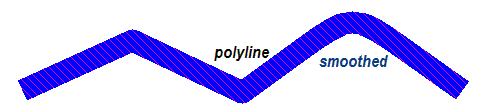
SCN Objects: create your
own complex object using the scenery tools, save it to a
file with SCN extension, and it becomes a new object in
the Scenery Chooser, available to select and drop onto a
layout. For example, the cement plant shown at
left here and below in the chooser window was created
from rectangles and circles:
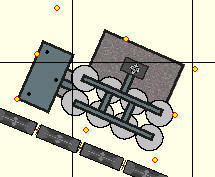
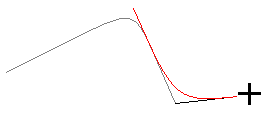 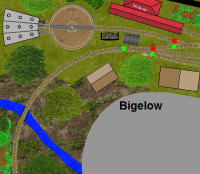
Two-Color
Hatch Patterns: an object or line can now be
filled with two-color hatch pattern, in many choices of
hatch style
Flip
Horiz/Vert/Both: flip an object or group
about either axis
HQ Scenery Collection: the
6.2 installer delivers our new
collection of high-quality scenery, in nine folders:
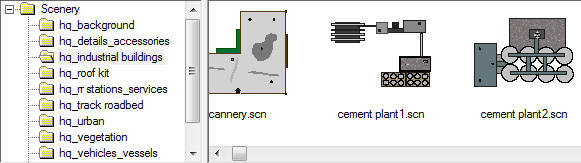
Updated Tutorial: new step by
step process to create a detailed layout using
new scenery tools -- on our website; see
6.2
Scenery Tutorial: the Clappison Junction
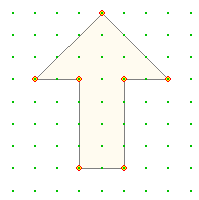 Grid:
adjustable snap grid aids in fast and precise drawing of scenery objects Grid:
adjustable snap grid aids in fast and precise drawing of scenery objects
 Painter: new tool for styling objects: set
a style by clicking the little arrow and going to the
Scenery Styles dialog, then click an object (or
component of a grouped object) to paint it with the
style
Painter: new tool for styling objects: set
a style by clicking the little arrow and going to the
Scenery Styles dialog, then click an object (or
component of a grouped object) to paint it with the
style
Dropper: click anywhere on
screen to pick up a color to load the painter
Scenery Styles Dialog: new
tabbed dialog for setting default fill, line,
and text styles

 Toolbar Style Buttons: drop-down arrows on
line, text, fill tools bring up the corresponding tab of
Scenery Styles
Toolbar Style Buttons: drop-down arrows on
line, text, fill tools bring up the corresponding tab of
Scenery Styles
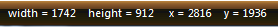 Status
Bar Measurements: length or dimensions are
shown on status bar while drawing scenery Status
Bar Measurements: length or dimensions are
shown on status bar while drawing scenery
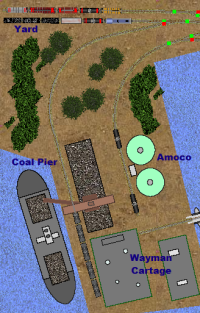 New
Track Properties dialog: specify detailed
display features per track segment New
Track Properties dialog: specify detailed
display features per track segment
Double Rail Display: double
rails are now a track display style, thus faster, more
dynamic, more flexible
Improved Note Window:
better auto-fit of text, improved display and saving of
status
Fixes in AnyRail import:
fixes in AnyRail conversion: repairs for flex track and
other parts
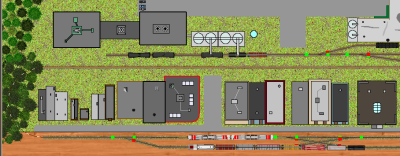
And of course plenty of bug fixes, cosmetic
improvements, and other adjustments. For a
complete list, see the
TrainPlayer Version History.
How To Obtain 6.2
If you are new:
Welcome! Your best bet is to look in the
latest newsletter
for a special offer. Or read on.
If you already upgraded to 6.0 or 6.1:
Thank you! 6.2 is a free upgrade. Just click the button
below and follow instructions.
If you have a
pre-6 version: there is a charge for the upgrade
-- only $19 to upgrade from any previous
version all the way up to the top of the line package,
TrackLayer 6.2, with track and scenery tools, ops, advanced scripting,
the whole works.
Whether you are upgrading from a previous version or buying
for the first time, the procedure is:
1. Click here to download and install the new
version ==>
If you do not yet have a 6.x license, this gets you a demo valid for 30 days. |
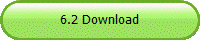 |
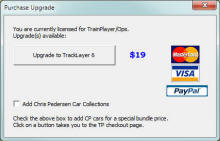 2.
To buy, choose Help > Purchase Upgrade from
the main menu. This brings up a dialog showing
prices and options, and a one-click route to the checkout page. 2.
To buy, choose Help > Purchase Upgrade from
the main menu. This brings up a dialog showing
prices and options, and a one-click route to the checkout page.
If you do not already have them, you can add the
Chris Pedersen Car
Collections for a special bundle price. See details in
the dialog.
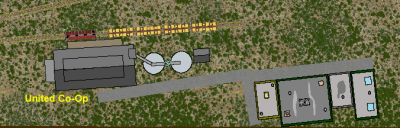
|