|
Model railroading season is upon us, but why spend it
in a cold basement? Enjoy railroading on your
laptop while you sit by the fire! Lay track, build
scenery, try layout designs, and especially, run trains!
Help yourself to thousands of layouts, cars, scenery
items, and sounds from our website -- build and operate
your dream layout while you watch football.
Normally we send out a newsletter only when there is
a new release. This time we're jumping the gun.
We've been working since last spring on a great new set
of features for railroad operation -- the Ops package --
which is coming along, not yet ready for release, but
worth a newsletter. Buy now and you will get Ops
free when the time comes, later this winter.
A TrainPlayer DVD is a great gift for the railroader
in your family! It's easy to use, enjoyed by
grandkids and granddads alike. If you purchase it
as a gift, include a note so we can make the license out
to the recipient.
Coming Soon: Ops
|
The purpose of a railroad is to ship goods from one
place to another, and that's what Ops is about.
The idea is to allow you to define what to ship, where,
and how, or to let the program examine the layout and
generate meaningful work orders. There are a lot
of new moving parts involved.
. If you are going to move
goods, you need goods to move, and we now have plenty.
You can choose from over 600 types of freight loads, two
thirds of them with side- and top-view images you can
see in hoppers, flatcars, and other open cars.
Here is a glimpse of the Load Chooser:

(Click any picture for a larger image)
Tell where to move the goods
by defining industries on your layout -- specific
locations where you can set out or pick up specific
types of goods. We provide a catalog of standard
industry types, as shown here, or you can create your
own.
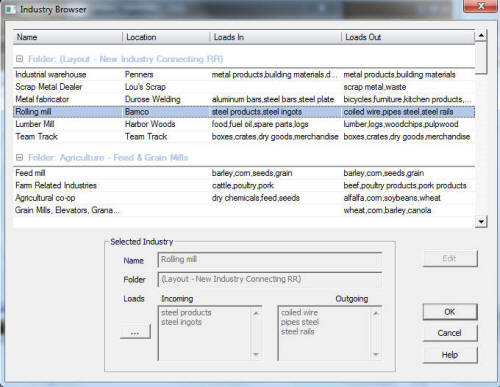
For more on these topics, see
preliminary documentation about
Loads and
Industries.
New data structures and interactive docking grid windows
provide ways to define your operations and keep track of
them. The grids allow you to set up your trains
and switchlists, view your set of cars, sort on any
field, group in a heirarchy, and more. Here's how it looks so far:
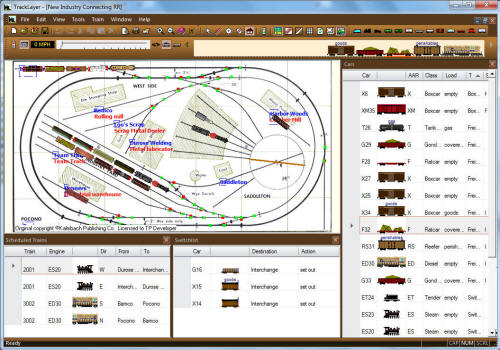
By the time the package is ready, you will be able to
open any random layout, click a button, and the program
will devise a random operating scheme, taking into
account what sorts of cars can go where. Click
again for a new challenge.
What Else Is New
Just for fun we developed a gadget which can find all
possible routes between two given points on the layout.
You might be surprised what it comes up with. For
example, here are two of about fifteen ways to get from
Penner's Warehouse to the mainline interchange on the
L20:
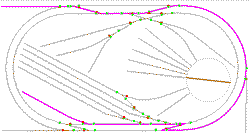
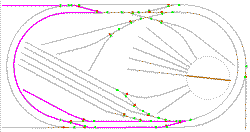
Cartoon car images are a thing of the past! Now
you can choose from several stylish sets of default cars
to make all your layouts look better instantly.
we have vastly increased the number and quality of the
engine sounds and sounds in general. We now have
over 115 MB of sound files that can be added to enhance
engine realism to any train.
Now export your TrainPlayer layout to DXF format,
suitable for import into Cadrail, Autocad, and other CAD
programs. We worked on this project with help from
Tom Holtman of Cadrail.
Featured Layouts
|
New content appears regularly in our web download
area, which you can browse from within the program.
Notable recent contributions include cars, scenery,
sounds, and layouts like these:
Mark Johnson's rendition of The
Southern Tier Connecting RR, completely redrawn with a
larger overall size, larger radius curves and completely
original artwork.

Jim Schenk's adapation from an article in the
September and November 2010 issues of the North Western
Lines magazine of the C&NW Historical Society.
Interesting historical detail is provided in the layout
comments.
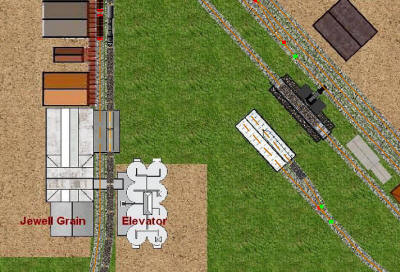
Another great
satellite-photo layout from Bruno Pigozzo, this one in
five interlinked sections full of fascinating detail,
showing all the local industries. Hours of enjoyable
cruising through the rail-intensive areas of Syracuse in
the summertime.

How To Buy
|
If you have never purchased any TrainPlayer
software, you have two options:
 TrainPlayer 3.3.1 TrainPlayer 3.3.1
|
OPERATOR -- for running trains on pre-built
layouts. Includes TrainPlayer, Standard
layouts, Standard car collections,101 Track Plans, Screen Saver. |
|
 |
 TrackLayer 3.3.1 TrackLayer 3.3.1 |
BUILDER -- for building
and running layouts.
Includes all of TrainPlayer OPERATOR
plus: Track tools, Scenery Toolkit, Premium
Layouts & Cars. |
|
 |
Button click takes you to the checkout page, where a credit
card will be required.
Purchase includes free e-mail support, and free updates
with bug fixes and enhancements until the next major
release.
* see special at the top of this newsletter.
Regular price is $99.
|
| How To Upgrade |
If you are a licensed user of any previous version, help
yourself:
 Upgrade
to 3.3.1 Upgrade
to 3.3.1 |
Installs 3.3.1 to
update your system and run with your
existing 3.x license. |
|
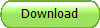 |
Download of the new version is free.
If you do not have a license, this installs the
demo version -- the complete system with some
restrictions -- free for 30 days. Use the Purchase Products command on
the Help menu when you are ready to buy. If you
have a license for a previous version, the download will
upgrade you to 3.3.1, with the same capabilities allowed
by your existing license. To upgrade to a higher
level, use the Purchase Upgrade command
on the Help menu.
If your current version is prior to 3.0, send e-mail to
request
upgrade information.
You do not need to uninstall your current version before
running this new installer, but you may if you prefer.
|
|
Fine Print |
|
Requirements. Programs run under
Windows NT, 2000, XP, Vista, and Windows 7. An
internet connection is useful but not essential -- you
need one to browse and download content from the web,
but you can run without it using content from your
disk or DVD. Disk space: you need only about 30MB
to install the program files, but will want more than
that to download content from web or DVD -- up to a
around 1GB for the full premium content.
Now on DVD. All products are available on DVD
for a $10 shipping charge. The disk includes all
purchased content, so you do not need to download
anything further except updates. You are given
the choice of installing to your hard drive or accessing
directly from the DVD. To request a DVD, select it
in the Shipping drop-down menu on the checkout page.
License agreement. Our license
agreement is displayed during install and reproduced in
the Readme file. It says you are allowed to
install the program on as many computers as you like, as
long as you don't sell or give away the license key to
anyone else.
Contact
|
|
TrainPlayer Software
4200 Arcadian Drive
Castro Valley, CA 94546
(707) 320-4246
Web:
www.trainplayer.com
Email:
info@trainplayer.com
Visit the lively group on our
Yahoo forum
Thank you
for your support. |
|
|

Holiday Special
Full Package
$79
TrackLayer / BUILDER
3.3.1 -- reg $99
At checkout, enter the following code
in the box "Coupon Code." Be sure to enter exactly
as shown, in upper case. Then click "Recalculate"
to see the new total.
TLD-N10

Limited time offer. Expires
3/1/11
|
|
Clicks |
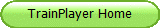
Visit our site.
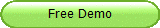
Try all features free for 30 days.
Windows 2000,XP,Vista,W7. Send e-mail if you need
an extension.
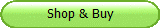
Grab a credit card and pick a product from our new
simplified product line
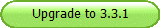
Upgrade from earlier versions
|
|
Features |
Version 3.3.1
TrainPlayer / OPERATOR
TrackLayer / BUILDER
Scenery Toolkit
101 Track Plans
Premium
Layouts & Cars
Standard Layouts
TrainPlayer Screen Saver
Featured Content
How-To Clinics
|
|
Quotes |
|
"Trainz and MS Sim will just have to rest in
their turntables - I have finally found a train program
worth my time. Thanks!" Dwight Brown
Aug 2009
"What a superb piece of software. Many thanks
for a lovely program." Terence Dalton June
2009
|
|
Featured Layout |
Syracuse NY
photo layout in five parts
by Bruno Pigozzo

available in the Premium\Bruno set
in the web layout chooser
|
|